Error While Resuming Suspended VM Guest

Hi everyone,
VMWare virtual machine is showing the error while resuming hung up virtual machine. Basically this is connected to disc fault raised while paging. Also a log folder can be originated at Virtual Machine location and probably the name of the file is ‘vmware.log’.
This is the error I received:
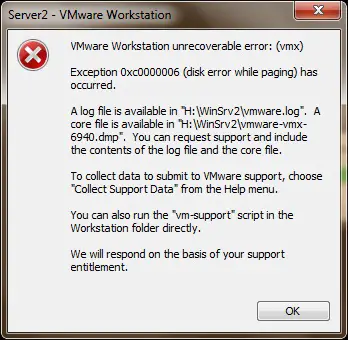
Error:
Vmware Workstation unrecoverable error:(vmx)
Exception 0x0000006(disk error while paging)has occurred.
A log file is available in "H:WinSrvvmware.log"A core file is available in "H:WinSrv2vmware-vmx-6940.dmp".You can request support and include the contents of the log file and the core file.
To collect data to submit to VMware support,choose"Collect Support Data "from the help menu.
You can also run the "vm-support"script in the Workstation folder directly.
We will respond on the basis of your support entitlement.
Thank you for your help!












