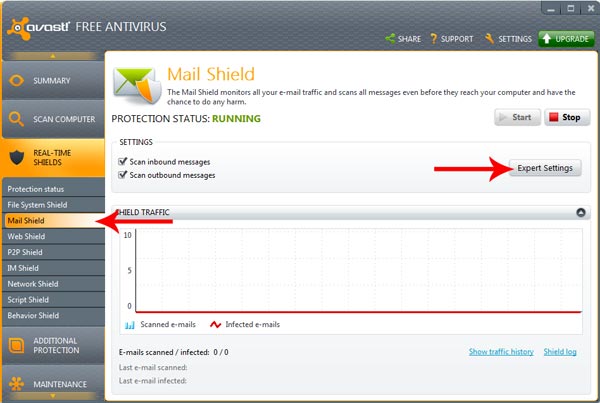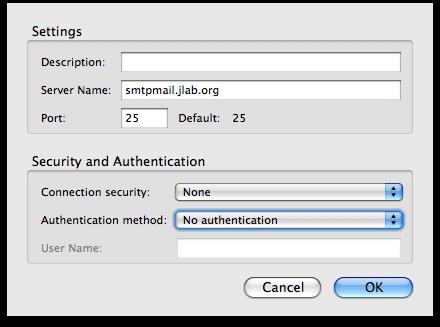Error while sending SMTP email from Thunderbird 2.0.0.23

Hello,
I successfully installed 5.0 and my browsing and email was perfect. However when I tried to send an SMTP email from Thunderbird 2.0.0.23, I got this error message.
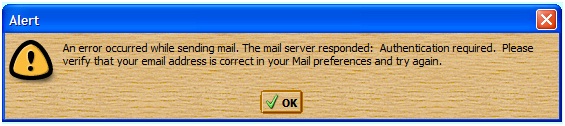
An error occurred while sending mail. The mail server responded: Authentication required. Please verify that your email address is correct in your Mail preference and try again.
However if I turn off outgoing mail checking in Avast, I am able to send SMTP email just fine, I changed the Thunderbird SMTP setting to secure and was able to send the email but got a warning from Avast that I should not change the settings, my security is built-in to Avast.
Anyone with ideas how I can resolve this?