Error while trying to start Outlook

Hi guys,
When trying to start Outlook, I get the following error:
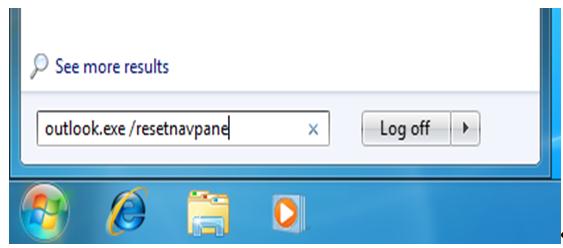
Cannot start Microsoft Outlook. Cannot open the Outlook window.
See more results
outlook.exe/resetnavpane Log off
How can I recover and start Outlook again?
Need your opinion.












