Error While Trying To Unlock Folders and Drives With The Unlocker

As I attempted to unload my thumb drive the error below became visible:
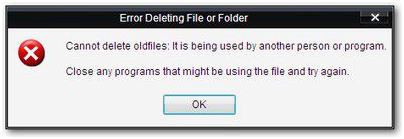
Error Deleting File or Folder
Cannot delete old files: It is being used by another person or program.
Close any program that might be using the file and try again.
There seemed to be some fault while eliminating the folder or the file. I cannot get rid of the old files as it is some sort of being utilized by a different person or program. Will I just close the program that uses the file or will just make another attempt? What shall I do with this scenario?












