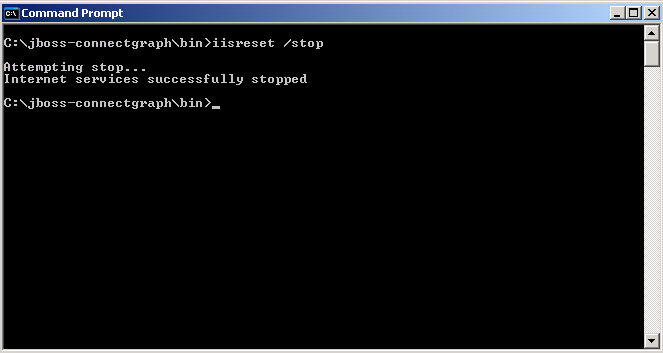Asked By
Jody Akerly
80 points
N/A
Posted on - 02/27/2013

Hi,
I am attempting to Uninstall Microsoft Office SharePoint Server 2007 from my control pane but after 30 seconds of uninstallation process it gives me an error message. In the attached image you can see the entire error message. I need assistance. How can I uninstall this from my computer?
Thanks

Error 1920. Service “W3SVC” failed to start. Verify that you have sufficient privileges to start system services.
Error while uninstalling Microsoft Office SharePoint Server 2007

Hello Jody,
Error 1920 occurs when either the W3SVC has malfunctioned or is not present in your computer.
The solution is simple which can be done in few steps mentioned below:
1 Go to Control Panel -> Add or Remove Programs
2 Here find Add / Remove Windows components and select it.
3 The wizard will open, here choose application server
4 Now click on ASP.net and IIS and hit the OK button.
This will remove the error message.
Thanks.
Error while uninstalling Microsoft Office SharePoint Server 2007

Hi Jody,
I believe I will be able to provide a solution to this question or help you find a solution to this question. The main cause of this problem is mainly because of a missing W3SVC service in your computer when uninstalling or when you installed the software. You probably didn't install the IIS. The uninstaller may also have stopped the IIS service during uninstallation.
You need to manually try and stop the IIS before the installer does. If you don't have the IIS installer, you can choose not to install samples or the documentation. They are usually available in a CHM file.
Open command prompt and type 'iisreset/stop before running the installer.
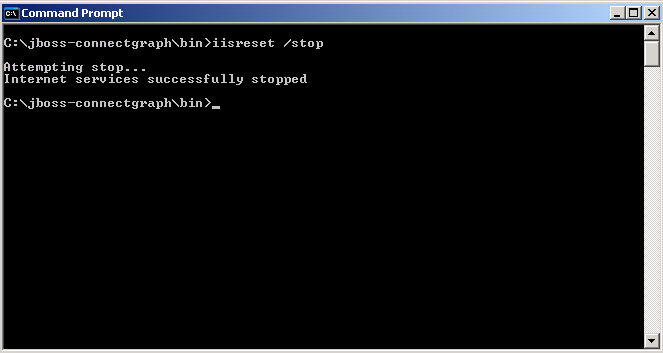
You can start the IIS again manually by typing iisreset /start when it stops

Reboot your computer
It should work well
I hope this helps
Thanks and regards.