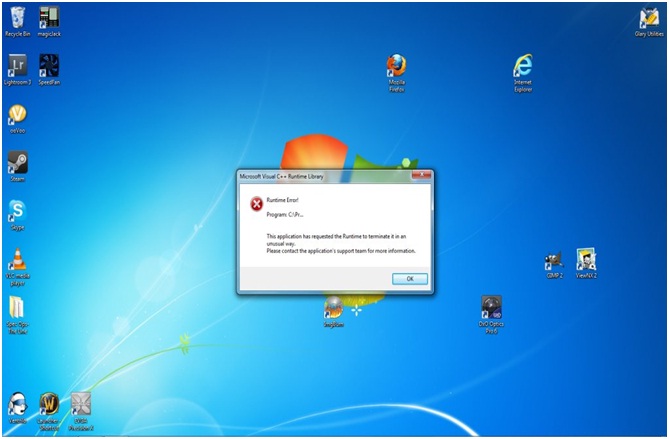Hello experts,
I look like to have the most awful luck with Adobe software.
I got this error in Win XP, but then I upgraded to Windows 7 but still I have same problems. This has an effect on Elements and LR.
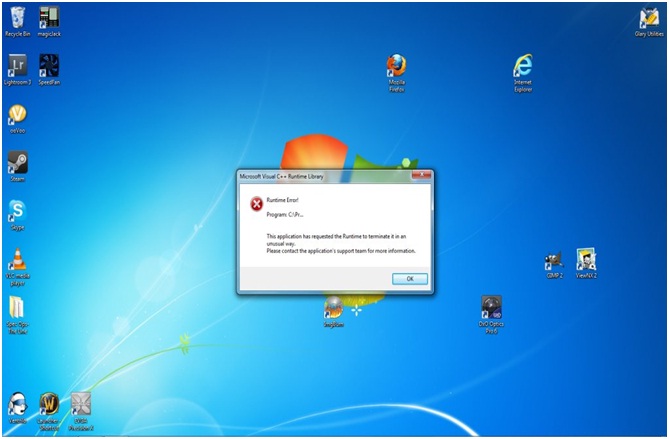
Microsoft Visual C++ Runtime Library
Runtime Error!
Program C:Pr_
The application has requested the runtime to terminate it in an
unusual way.
Please contact the application's support team for more information.
OK
Please Help.
Thanks in Advance.
Error with Windows 7 – Adobe Software

This issue commonly occurs in Adobe Acrobat older versions but it can be fixed when you upgrade to the latest version. Just download and install it from the Adobe official website.
For more details on how to fix this issue, please click on the link below:
Runtime error | Roaming Profile workflows | Acrobat, Reader 9
Another way to resolve it is to go to your registry and then navigate to the following:
HKEY_Current_UserSoftwareMicrosoftWindowsCurrent VersionExplorerUser Shell Folders
Make sure that you selected the AppData and if you find something similar to this %UserProfile%/Application Data then change it to %UserProfile%/AppData/Roaming.
Error with Windows 7 – Adobe Software

Hello,
If the Adobe installer you are using on windows 7 is the same one you used on windows XP then it is most probable that it could be corrupt. Therefore what you will need to do is the following: 1) You should go online and download another Adobe installer and use it. Make sure that the site you download from is a trusted site. Some of the sites I will recommend are: adobe.com, majorgeeks.com, softpedia. 2) You can as well choose to use an alternative application instead of the Adobe software. One such application is the PDF complete software that will help you view the documents in the PDF format just like the adobe software does.
Regards,
Carl Jack