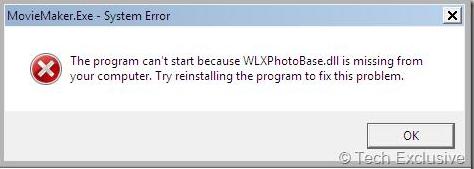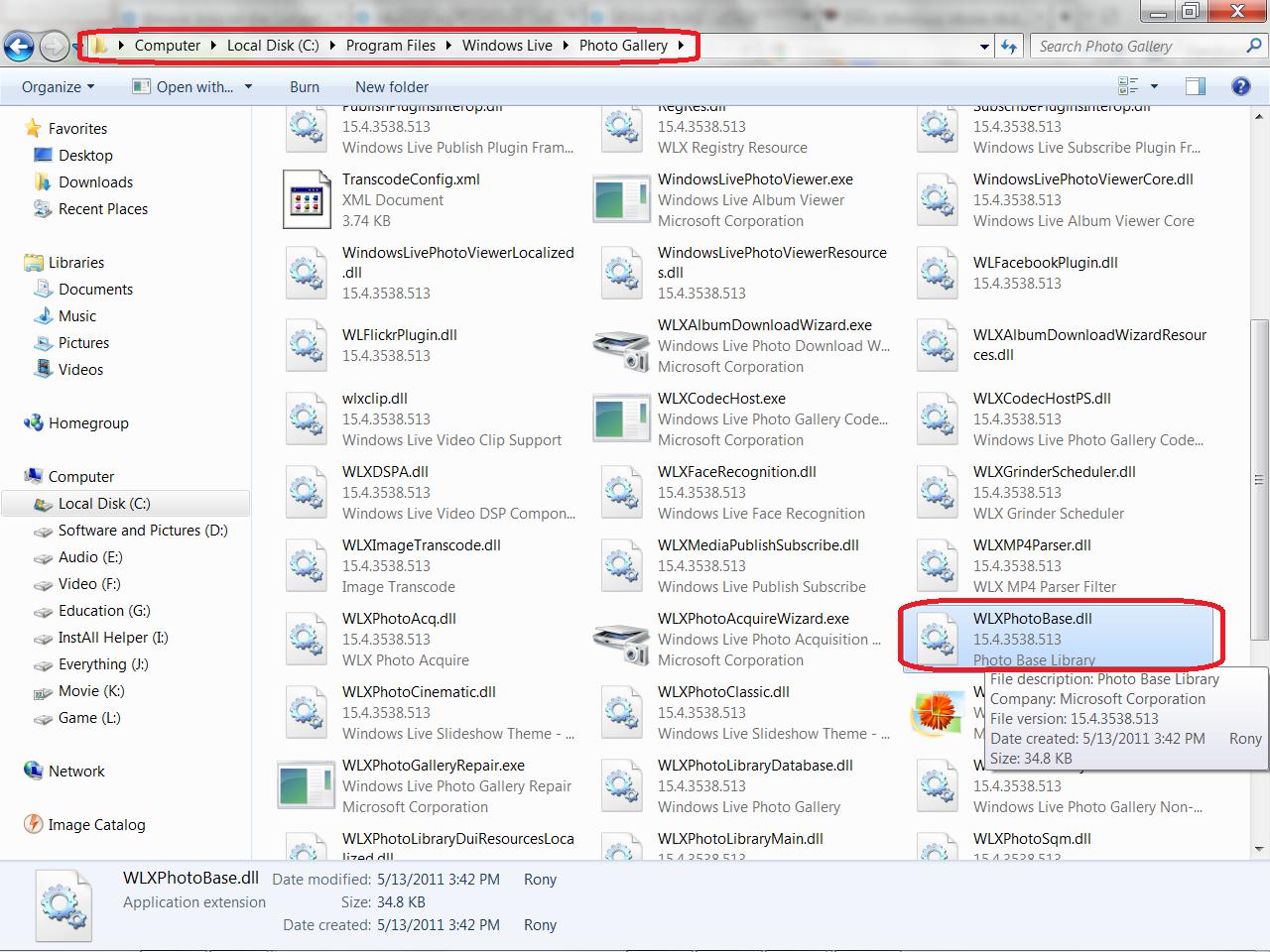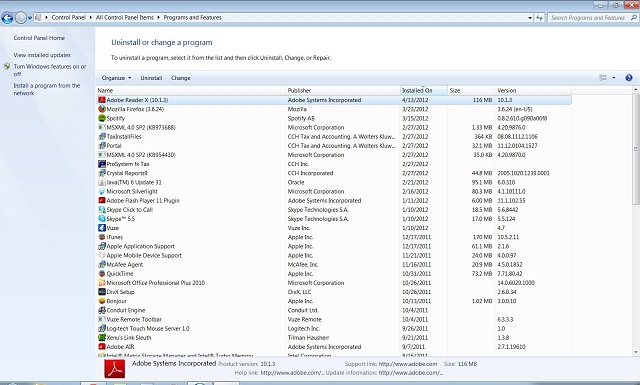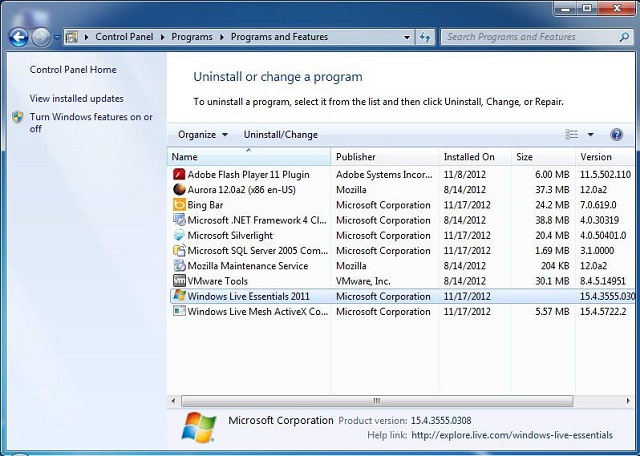Hi all,
I have a PowerPoint presentation and I needed to import my PowerPoint presentation on Windows Movie Maker so i save each slide into .jpg format.
All my presentation has been saved IM good to go to import all the pictures but when I Run Windows Movie Maker.
I get an error like this appear on my screen. Please help me How to fix this problem.
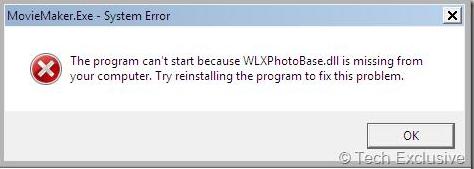
Movie Maker.Exe- System Error:
The program can’t start because WLXPhotobase .dll is missing from your computer.
Try reinstalling the program to fix this problem.
Thanks.
Error: Windows Movie Maker Problem

Try these steps and see if which ones works:
1. Reinstall the program buy removing first the old program. And then run the installer again and just follow the installation process. Test and see if it fix the problems.
2. If the same problem still occurs, try formatting your operating system because there maybe viruses conflicting with the programs that you have.
3. You can also try a different program that does the same thing.
Note: All of this steps can be use, but make sure to do the first one and if it doesn't work. Make your way on using the second and then the third.
Answered By
rony36
0 points
N/A
#84575
Error: Windows Movie Maker Problem

Problem: Error: Windows Movie Maker Problem
Solution:
Hi Jasminetrias,
This type of problem generally occurs in .dll file missing or corruption.
Corruption may occur in:
1. Bad installation of a program.
2. Secondary storage like hard disk problem.
3. Overwriting of .dll when a new program going to being install.
4. Deletion of .dll file when a program being uninstall.
Any many more causes.
There are two solutions to that problem what you posted.
1. Paste/replace the missing .dll:
a. Download this “WLXPhotobase.dll” from this link.
b. Then paste it into the appropriate directory where the “Windows Live Movie Maker” installed.
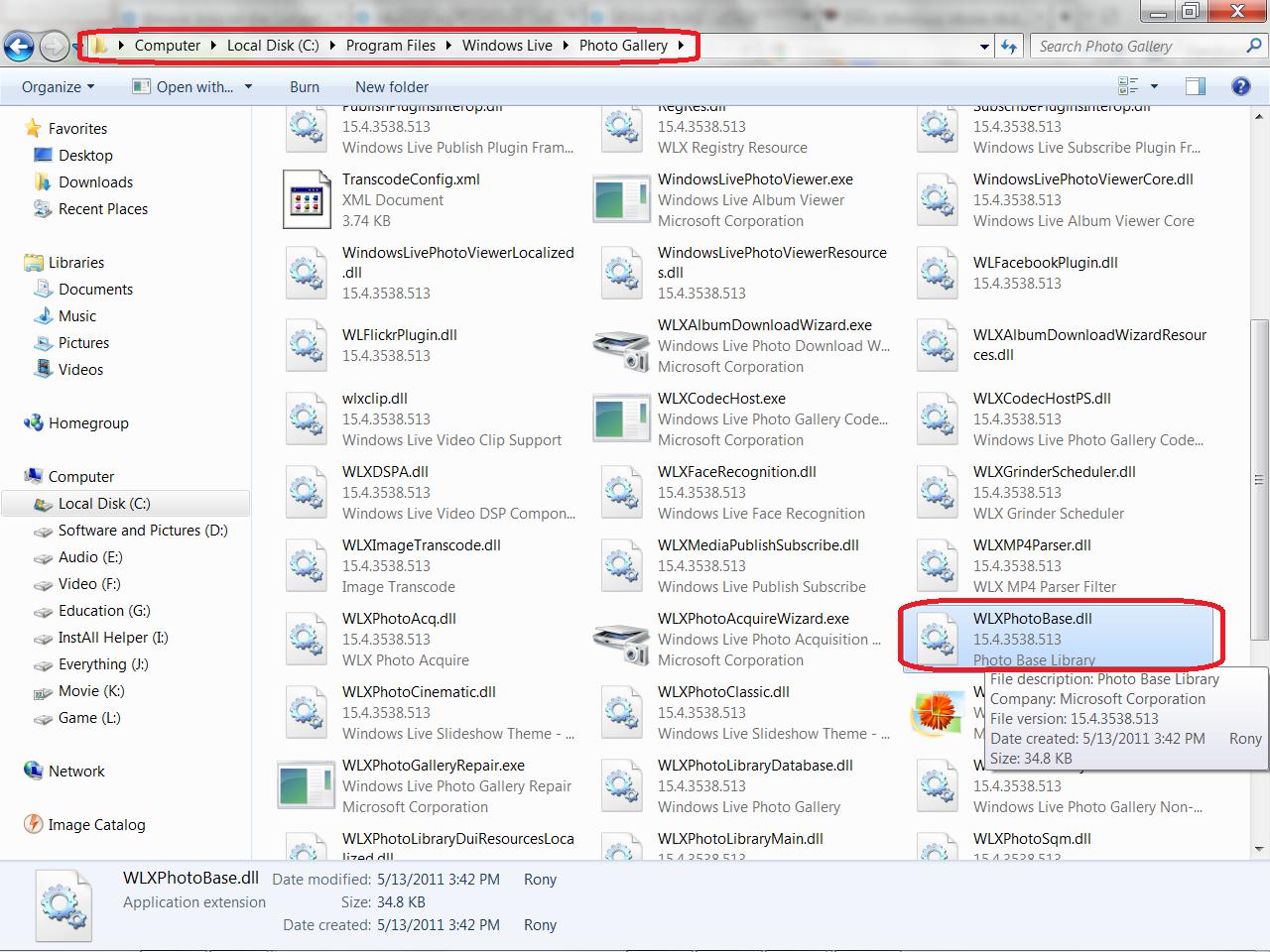
c. Now lunch your movie maker.
If it's not working, then try second one.
2. Reinstall Windows Live Essentials:
a. At first uninstall your existing Windows Live Essential.
I. Click Start>Control Panel>Uninstall a Program.
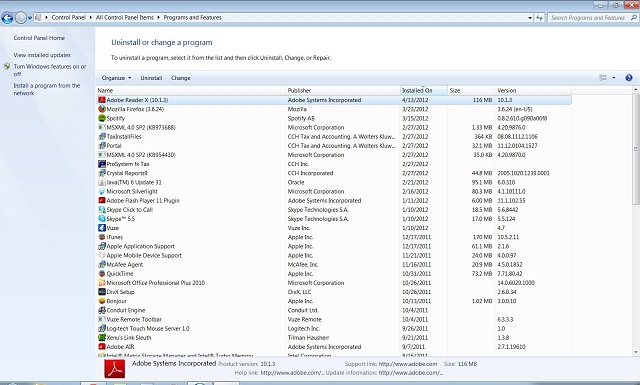
II. Select “Windows Live Essential” 2011 and press right click on it and click Uninstall.
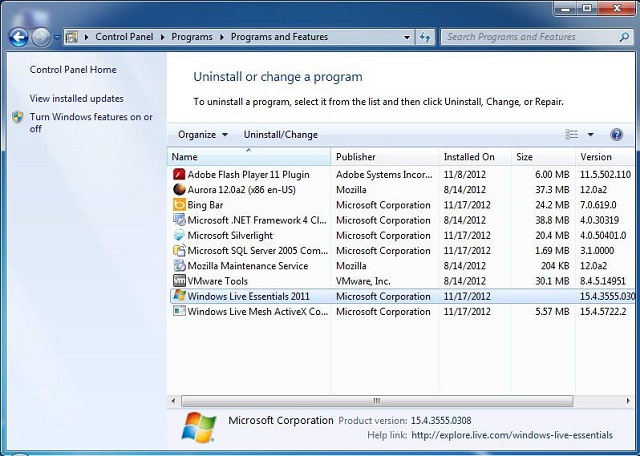
b. Enable Windows Firewall.
I. Click Start.
II. Click Control Panel.
III. Click Windows Firewall.
iv. Click Turn Windows Firewall On or Off.
v. Click Windows Firewall Turn On.
c. Now install Windows Live Essential. You can get it from here.