Error writing DVD using SmartRipper

Hello
In DVD drive I play a DVD which has video and mp3 data. Using SmartRipper software I want to rip the video files.
After that I find the following error:
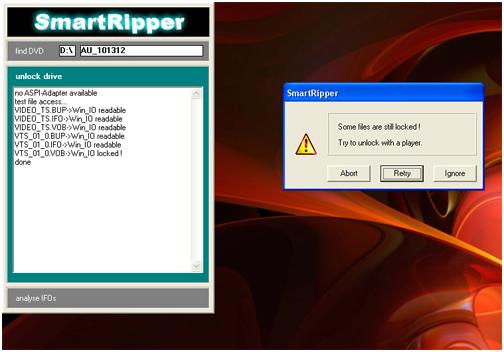
Smart Ripper
Some files still locked !
Try to unlock with a player.
Please help me to solve it.
Thanks a lot.












