Error: x64.exe not a valid Win32 application

When I attempted to install Java then a user is getting an error message same to: … x64.exe not a valid Win32 application. Please help me find a solution. Thanks in advance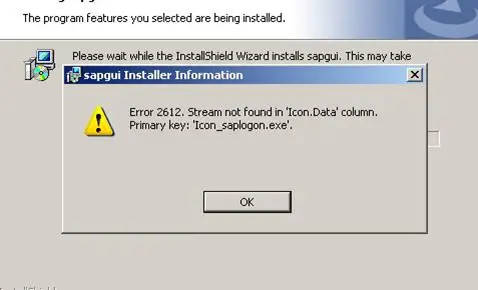
sapgui Installer Information
Error 2612. Stream not found in 'lcon.Data’ column. Primary by: Iconsaplogon.exe’.
OK
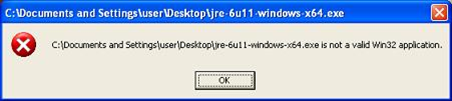
Error:
C:Documents and SettingsuserDesktopjre-6u11-windows-x64.exe is not a valid Win32 application












