Error: “Your current security settings prohibit running ActiveX controls on this page”
Asked By
0 points
N/A
Posted on - 07/28/2011

I have some issues on my laptop, it can't connect to my WiFi but that would be another story.
My problem here is I try to get help from Help and Support Center but I get this error message:
Your current security settings prohibit running ActiveX controls on this page.
As a result, the page may not display correctly.
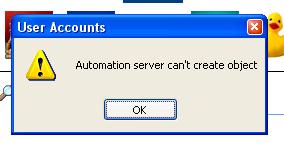
User Accounts
Automation server can't create object












