Error:5 – Cannot execute D:BinInstAllItemDriverAsusSetup.exe –a

Whenever I am trying to install the driver cd package given with my recently bought ASUS motherboard, I get the following error message.
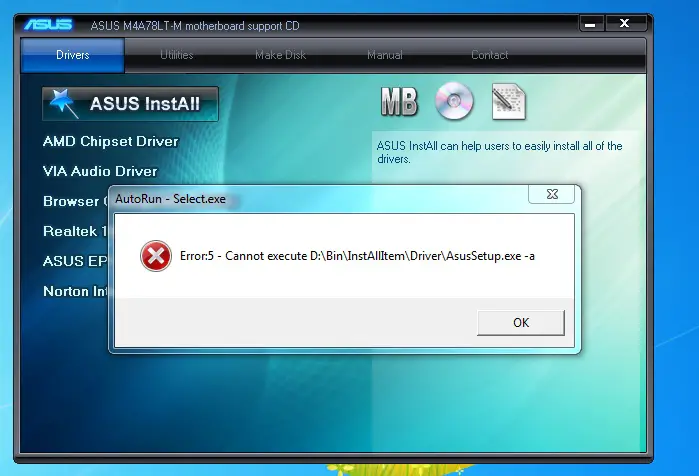
“Error:5 – Cannot execute D:BinInstAllItemDriverAsusSetup.exe –a”
I can’t understand why this is happening. Please help ASAP.












