Errors after installing MS Office Web Apps 2010

I installed Microsoft Office Web Apps 2010 to MS SharePoint Server 2010. After that, I started to receive an “Unexpected error has occurred” message when opening a .doc file.
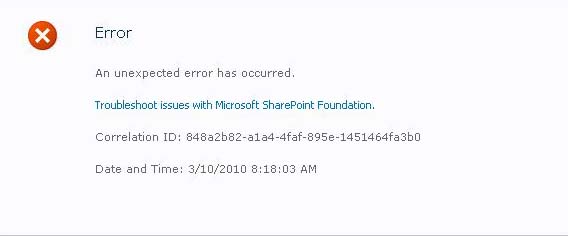
Error
An unexpected error has occurred
Troubleshoot issues with Microsoft SharePoint Foundation,
Correlation ID: 848a2b82-ala4-4faf-895e-1451464fa3b0
Date and Time: 3/10/2010 8:18:03 AM
I searched on some forums and resolved the issue by activating the MS Office Web Apps 2010 but it shows another error when opening a document.
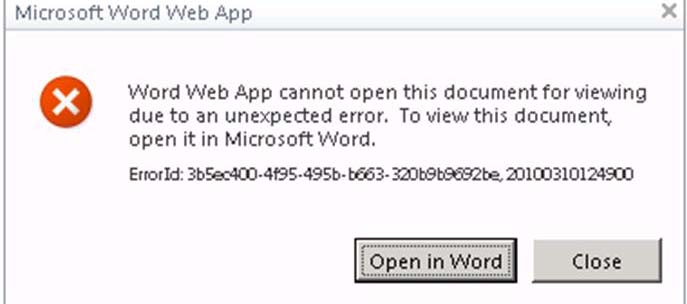
What is the answer for this? I am really lost. Help please.
Error:
Microsoft Word Web App
Word Web App cannot open this document for viewing due to an unexpected error. To view this document, open it in Microsoft Word. ErrorId: 3b5ec400-4195-495b-b663-320b9t9692be,20100310124900












