Errors with Hokuyo URG-04LX Laser RangeFinder

Hi guys! I have a problem with Hokuyo URG-04LX Laser RangeFinder or LIDAR. As I understand, this should work with LabVIEW. I installed the driver correctly according to the tutorial. But when running s program, I encountered errors. I don’t know if there is something wrong with the configurations. How can I configure LabVIEW with Hokuyo? I am running a sample program that is included in Hokuyo driver which can be found in NI Example Finder with LabVIEW Robotics. If I run the program, I got errors which I posted below. By the way, I’m using LabVIEW Robotics 2009 Service Pack 1. Please help me with this.
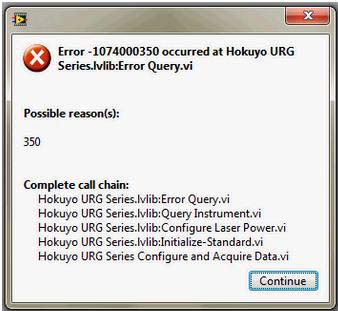
Error -1074000350 occurred at Hokuyo URG Series.lvlib:Error Query.vi
Possible reason(s):
350
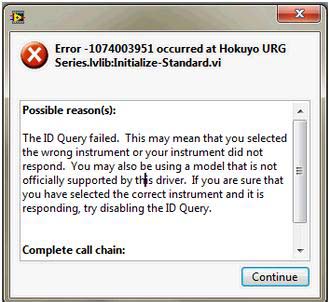
Error -1074003951 occurred at Hokuyo URG Series.lvlib:Initialize-Standard.vi
Possible reason(s):
The ID Query failed. This may mean that you selected the wrong instrument or your instrument did not respond. You may also be using a model that is not officially supported by this driver. If you are sure that you have selected the correct instrument and it is responding, try disabling the ID Query.












