Errors in migrating AutoCAD Plant 3D 2011 to 2012

I migrated my catalogs and everything in my AutoCAD Plant 3D 2011 to Plant 3D 2012. But I have an issue with the old custom catalogs which originally came from Plant 3D 2010. I migrated those edited catalogs from 2010 to 2011 and it works without issues but now that I need to migrate to 2012, I encountered errors and it cannot be open with Spec Editor 2012. I got this error when migrating to 2012.
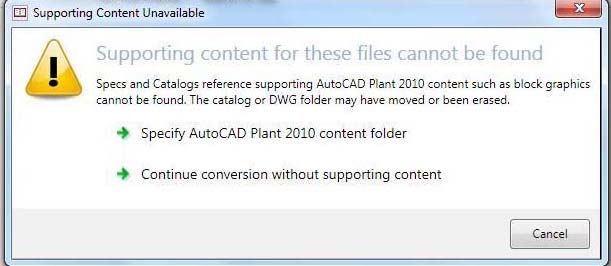
Supporting content for these files cannot be found
Specs and Catalogs refenence supporting AuteCAD Plant 2010 content such as block graphics cannot be found. The catalog or DWG folder may have been moved or been erased.
– Specify AutoCAD Plant 2010 content folder
– Continue coversation without supporting content
Cancel
And this error came out when opening catalog in Spec Editor 2012. How can I fix this?
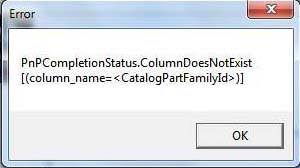
Error
PnPCompletionStatus.ColumnDoesNotExist
[(column_name=<CatalogPartFamilyId>)]
OK












