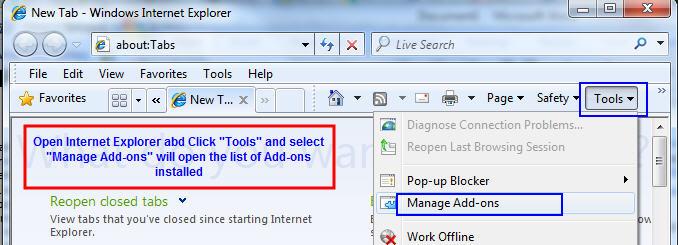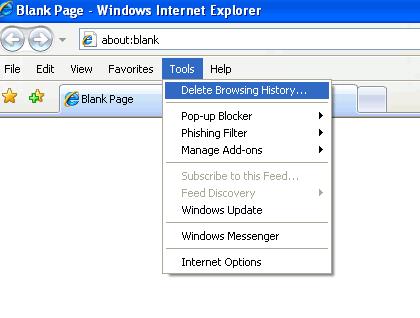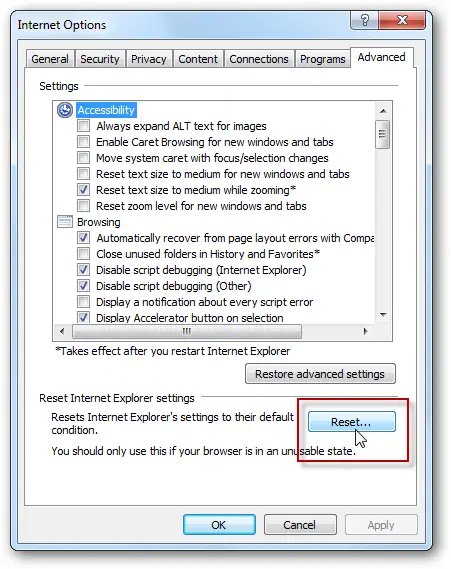Errors on this web page might cause it to work incorrectly

Hi, I'm posting my problem here regarding my internet explorer, I am browsing the internet, all of a sudden, an error message appeared on my screen that said Errors on this webpage might cause it to work incorrectly, posted herewith the complete error message screen shot.
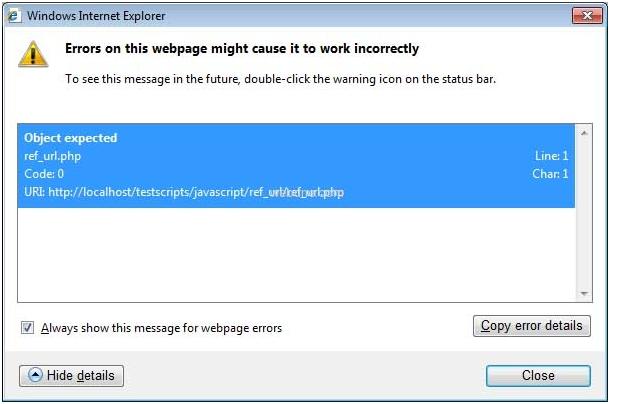
Errors on this webpage might cause it to work incorrectly
To see this message in the future, double click the warning icon on the status bar.
Object doesn’t support this property or method
Nano_packaged.js Line: 1 Code: 0 Char: 15923
URI: https://www.toggl.com/javascripts/nano_packaged.js?1260798994
This is my first time to encounter this error, I already restarted my computer in hope to get rid of this error message, but right after I booted my computer, and started to browse the internet again, the message above appeared, I don't have any idea to solved this error message,
Hope to hear some solutions, thanks in advance.