Error 0x80570015 in opening Firefox

I get the following error message when I try to open Mozilla Firefox.
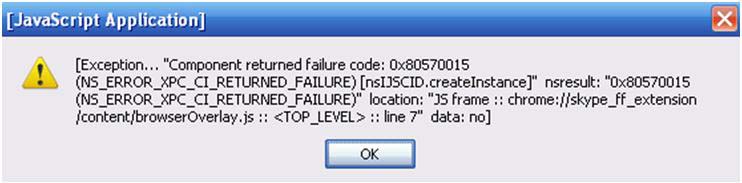
[Exception… “Component returned failure code: 0x80570015 (NS_ERROR_XPC_CI_RETURNED_FAILURE) [nsIJSCID.createInstance]” nresult: “0x80570015 (NS_ERROR_XPC_CI_RETURNED_FAILURE)” location: “JS frame :: chrome://skype_ff_extension/content/browserOverlay.js :: <TOP_LEVEL> :: line 7” data: no]
I could not open large numbers of videos and some other objects cannot be displayed.
Please help.
Thanks.












