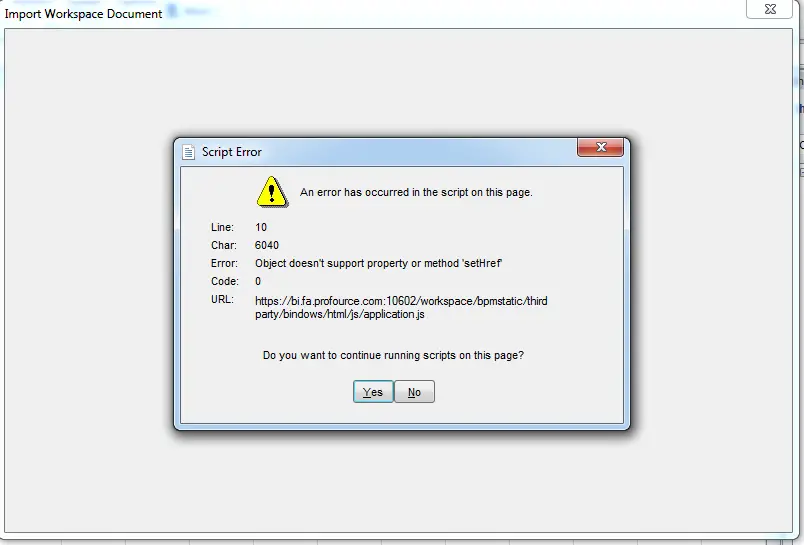Essbase Error 1024015 Resolved

I was using my IBM software and noted that there is much complexity while depending on the connections with ports. I started to gave commands and when clicked for the final execution I encountered an Essbase error 11024015. How can I solve this error?