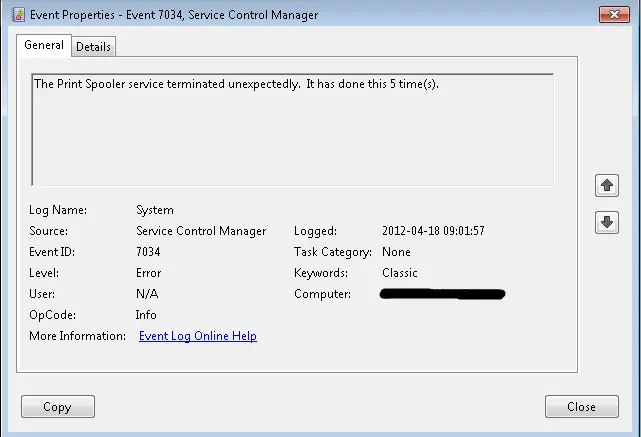Event Id 7034 Print Spooler Fix

I am unable to print anything on my printer. Sometimes it works fine and then suddenly I get event id 7034 print spooler error and the printing process just halts. This has become increasingly annoying as the frequency of occurrence has increased. How am I supposed to resolve this issue?