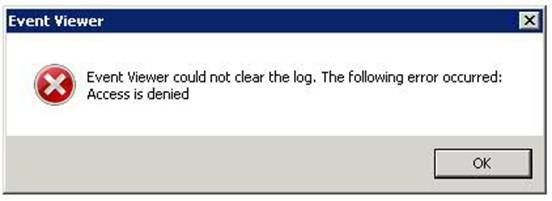Asked By
AgnesB
0 points
N/A
Posted on - 10/23/2011

Hi to everybody out there!
Windows Server is denying access when I try to see the Services and Events Viewer. I am using Administrator privilege access, so I don't think that's the problem. If you know what to do to get around this error, I would be very much grateful!
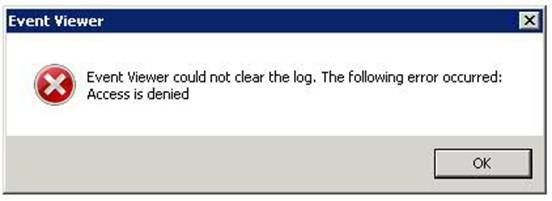
Event Viewer
Event Viewer could not clear the log. The following error occurred: Access is denied
Answered By
pc0001
0 points
N/A
#95755
Event Viewer Could Not Clear the Log

Hello,
You must check the error message, after you click the save and clear to create .csv file in the event viewer on a Windows Server 2008 based computer maybe to the windows Vista-based computer. Just apply the different version of the Windows. You can fix Windows problems, simply by looking into the Event viewer application or the system logs.
To clear the System Log, you must right-click on any in the logs and just simply choose the Clear log in the menu. After that, you can choose the save and clear when prompted in case you need to access the events.
Event Viewer Could Not Clear the Log

The Event Viewer Log files (Sysevent.evt, Appevent.evt, Secevent.evt) are always used by the system, which prevents them from being deleted or renamed. These files are always open because the EventLog function is always in use.
Method to remove corrupt logs:
-
Use MS-DOS disk to Boot a MS-DOS Prompt
-
Try to remove or rename the *.evt* file from the location.
-
Now restart the windows after removing the disk.
When Windows is restarted, the Event Log file will be recreated.