Evolution: Error to load my address book

Hi.
after restoring evolution from a backup ,immediately I got an error: i feel confuse and don't know what to do
the error is " error loading address book"
Can you offer any suggestions on how to address this? I searched Google
and Debian bugs and found nothing interesting for this problem
Thanks.
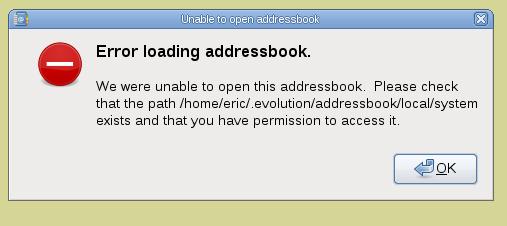
Unable to open addressbook
Error loading addressbook.
We are unable to open this addressbook. Please check that the path /home/eric/ .evolution/addressbook/local/system exists and that you have permission to access it.
OK












