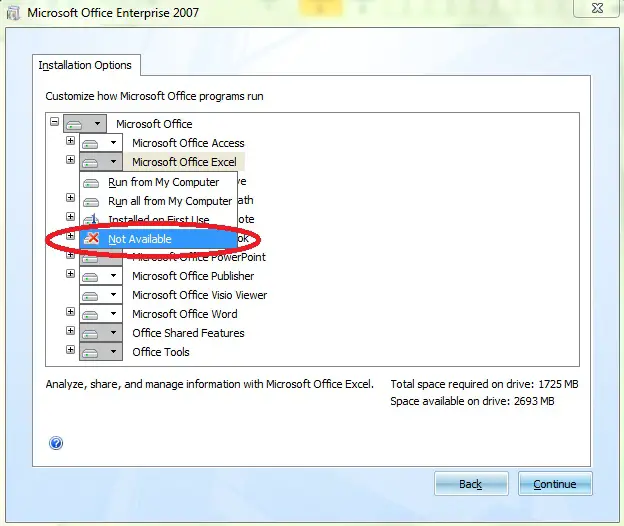Asked By
denrfred
0 points
N/A
Posted on - 10/03/2011

Every time I save my work in excel, the application suddenly stop working and then restarts.
The result of which is that i can't work continuously in excel. I just upgraded from Microsoft office 2003 to Microsoft office 2007.
2003 format works well before but then when i started using Microsoft office 2007, the problem appeared.
Can anyone suggest for a solution?
Thank you in advance
Answered By
Vanw06
0 points
N/A
#85751
Excel 2007 crashes and restarts every time i save

Hi
You can actually try to run excel 2007 in safe mode to see if it will work just fine, if it does then there will could be some issues regarding the add-ins that were added in Microsoft excel 2007.To check try this
Open Microsoft excel in safe mode
-
Click start and then go to all programs and look for the Microsoft office folder and open it
-
Press and hold the CTRL key and click on excel. It should open up in safe mode(Microsoft Excel(Safe mode)
-
Then try to create and save a document and if it works then the problem is with add-ins
To check add ins
-
First restart excel in normal mode
-
Click the file menu and on the bottom right there is an option that says excel options
-
Once you’re there click on the add-ins button on the left side
-
On the bottom center part there is an option that says manage
-
By default it should have excel add-in so just click go on the right side of it
-
And it will display the add-ins on your excel
-
Note down the add-ins that has a check on it and then remove the checks
-
Restart excel and try to save a file
-
If this works open the add-ins menu again and try to put the checks back to the add-ins you have disabled one at a time each time restarting excel and trying to save a file
-
Once you have discovered which add-in causes the problem just disable it
Hope this helps
Excel 2007 crashes and restarts every time i save

Hi,
To solve your problem, please follow the steps I have given below.
1. You search the XLSTART. Go to search and type XLSTART. Then delete all the contents.
2. Go to your Microsoft office directory and in the Office 12 folder, right click on the Excel.exe and then click Properties.
3. Go to the Compatibility tab, you have to uncheck if any compatibility mode is enabled. You have to click Change settings for all users and then uncheck if there are any modes activated.
4. Now check the problem again. If still couldn’t solve the problem, you have to rename below files and rename it.
Excel.xlb
*.pip
*.qat
Please search above files and rename it.
5. If still couldn’t solve, go to Control panel and then click Programs. After that click Programs and Features. Then locate Office 2007 and click Change.
6. You can see a new window appears. In this window, click Add or Removes Features and then click Continue.

7. Now you have to select Excel in the drop down list and change it to Not Available.
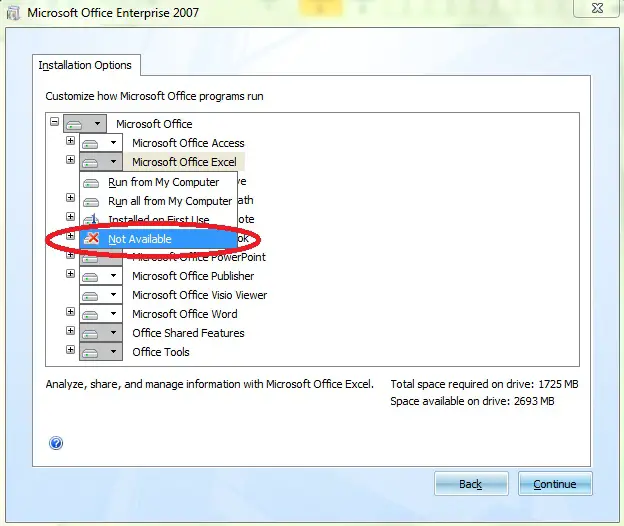
Hope this will solve your problem.
Excel 2007 crashes and restarts every time i save

Hi there, I had to know which type of system are u using. Maybe your problem is connected with system that u using.
You also have to try to download some newer version of MS Excel.
Your Excel probably do not work also because it is corrupted with some virus.
Scan your computer for the virus.
That is all my solution.