Excel 2007/2010 is unable to open files after installing ASAP Utilities

Hello,
My Excel 2007/2010 is unable to open files when I installed ASAP Utilities. The error message “repairs to ASAP Utilities” shows that the workbook has unreadable contents due to lost VBA project, ActiveX controls and other related features.
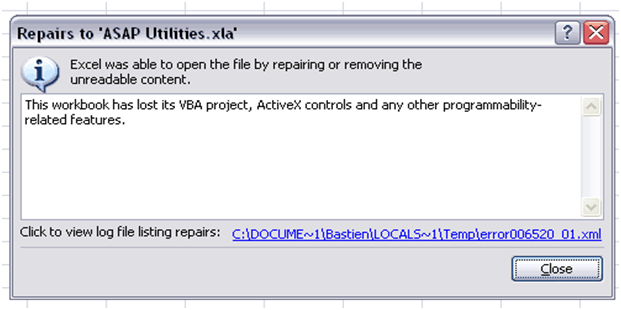
Repairs to 'ASAP Utilities.xla'
Excel was able to open the file by repairing or removing the
unreadable content.
This workbook has lost its VBA project, ActiveX controls and any other programmability-
related features.
Click to view log file listing repairs: C:DOCUME~1BastienLOCALS~1Temperror006520_01.xml
Close
How can I recover my files back? Is there just a setting on how to restore the VBA and ActiveX controls?
Thank you in advance to someone who could help me.












