Excel on Business Programs and Finance



Excel has spreadsheet having rows & columns. You can effectively use Excel for business tallying & financing.
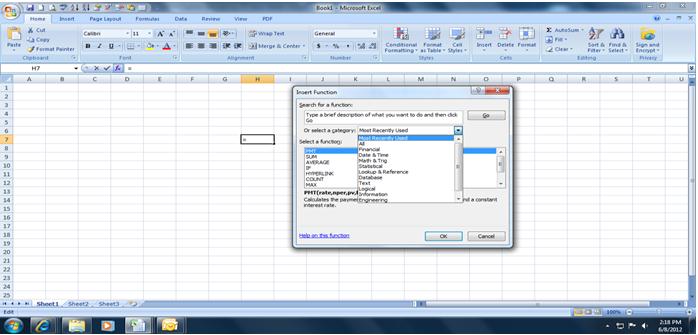
In above mentioned sheet you can do any function through selecting the function you would like to perform like sum, count numbers, Max, Min, Average and more functions like Financials, Date & time, Math & trig etc. Following extract will help you a lot.
In below case, if you want to calculate the payment for a loan based on constant payment & constant interest rate, you have to use the “financial” function of “PMT” Function arguments window will be open, then you have to assign the relevant cell in order to get the desired result.
I hope that you will find your answer. If you have any further query please let me know, I am ready to serve you.
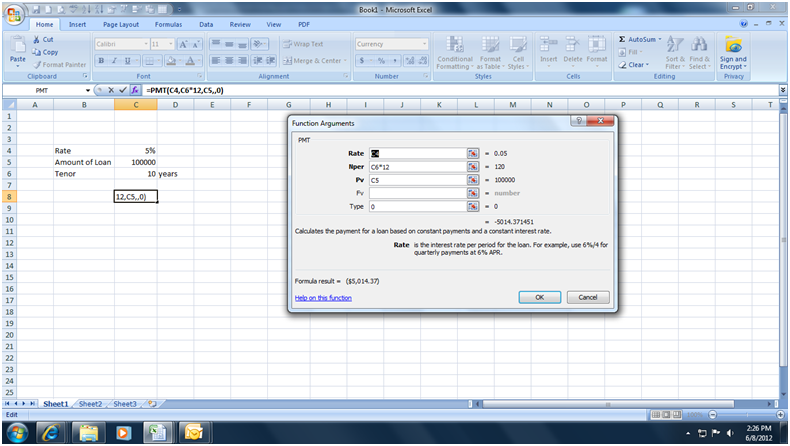


Microsoft excel can be used in any type of data entry, calculation, presentation, scheduling etc. In a business such as financing excel can be used to basic calculations add, subtract, multiple and divide. There are cells in a excel sheet which can enter any type of the numerical or text data. Following is an example for using basic calculations in an excel sheet.
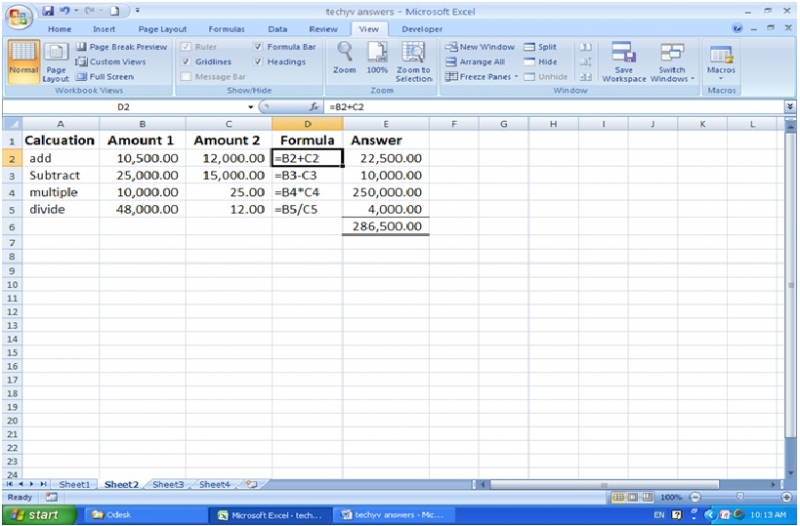
Further, excel can be used to take cumulative figures, Average figure and many other works with different formulas. In the above picture sum and average figure is shown in the status bar. As such different option available in an excel sheet in order to utilize according to the situation.
I think this answer will be able for you to have an idea in order to solve the question.
