Excel Formula: To Calculate Letters in Column.

I've made an Excel Sheet for the Staff Attendance of my company.
The Present of staff is Marked in Excel Sheet as "P", while Leave is Marked as "L".
Just like below:
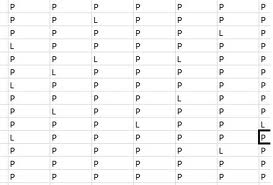
I want to know an Excel formula which automatically calculates the number of "P" = Present for a Staff Member in a month as well as the "L" = Leaves of a Staff member in a month.
Please reply soon.
Bruce












