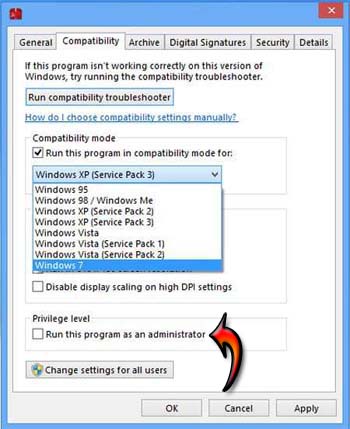Exception error in Game Maker Studio

Hello,
The download and the installation of Game Maker Studio went pretty well and good. But when I try to launch it I stuck up with an error message. I think the Game Maker is crashed. Am I going in the right path? Please assist me solve this problem. Thank in advance.
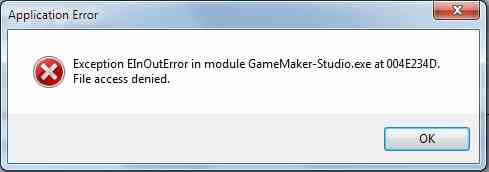
Exception EInOutError in module GameMaker-Studio.exe at 004E234D.
File access denied.