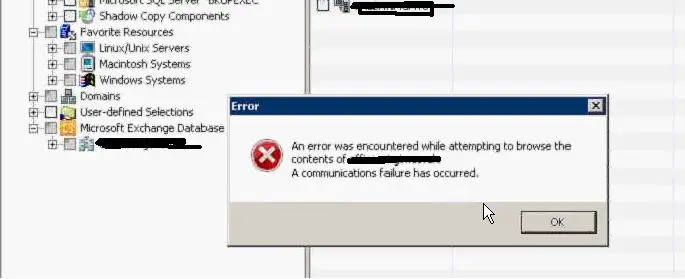Exchange 2010 DAG – Error Message

I want to browse Exchange 2010 DAG from the Exchange Icon but that generates an error message “An error occurred while attempting to browse the contents of (domain name.local) A communication failure occurred.
I can only select the DAG if I add it under the user defined section.
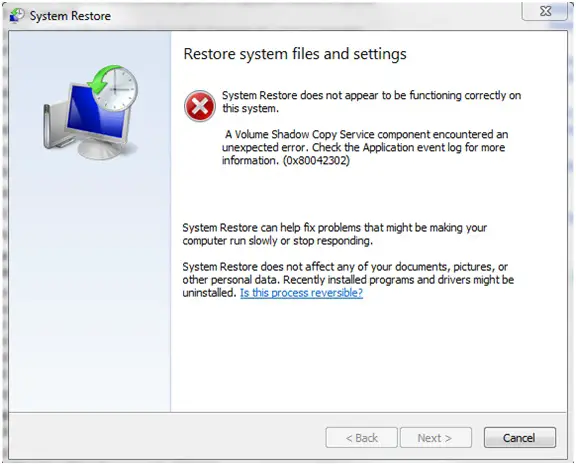
System Restore
Restore system files and settings
System Restore does not appear to be functioning correctly on this system.
A Volume Shadow Copy Service component encountered an unexpected error.
Check the Application event log for more information. (0x80042302) System Restore can help fix problems that might be making your computer run slowly or stop responding. System Restore does not affect any of your documents, pictures, or other personal data.
Recently installed programs and drivers might be uninstalled. Is this process reversible?
Back Next Cancel What should I do to fix this so that I can access my files?