Exchange Server roles have not been removed

Hello,
I have this error when I want to uninstall Exchange Server and I can’t find a way to make. The Add/Remove Programs is not working because the same error appears. I don’t know how to get rid of this error so can anyone help me please to uninstall this properly ? What could be the problem ?
Thank you !
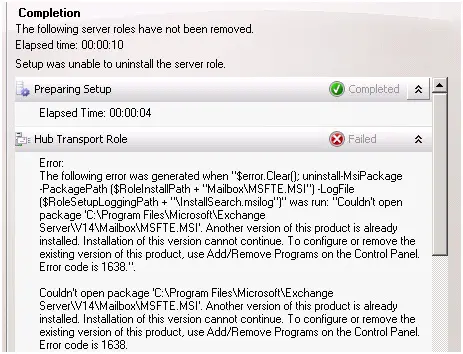
Completion
The following server roles have not been removed.
Elapsed time: 00:00:10
Setup was unable to uninstall the server role.
Error:
The following error was generated when “$error.Clear():uninstall-MsiPackage-PackagePath ($RoleInstallPath + “MailboxMSFTE.MSI”)-LogFile($RoleSetupLoggingPath+”InstallSearch.msilog”j” was run. “Couldn’t open package ‘C:Program FilesMicrosoftExchange ServerV14MailboxMSFTE.MSI’. Another version of this product is already installed. Installationof this version cannot continue. To configure or remove the existing version of this product, use Add/Remove Programs on the Control Panel.
Error code is 1638
Couldn’t open package C:Program FilesMicrosoftExchange ServerV14MailboxMSFTE.MSI’. Another version of this product is already installed. Installation of this version cannot continue. To configure or remove the existing version of this product, use Add/Remove Programs on the Control Panel.
Error code is 1638











