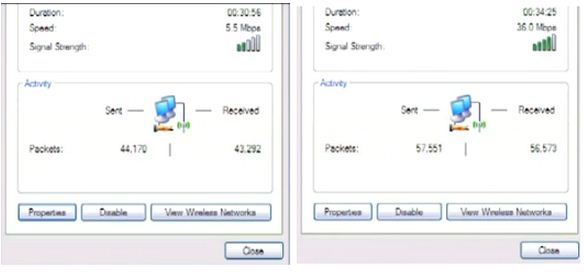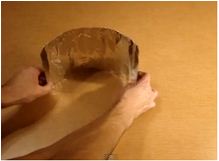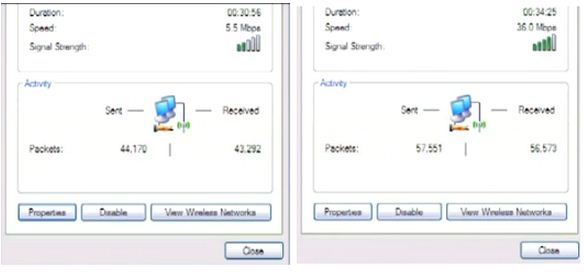We are using a wireless connection at home for our entire wireless device. The problem I am having is that, my iPhone is not detecting the wireless signal when I’m outside the house.
The distance is only 5 feet from our house. I’ve spent a lot of time researching how to expand the wireless signal but nothing seems to be working for me.
I want my friends to be able to hook up to our wireless connection, whenever they visit our house. We set up a place outside, where we can chat and eat. So it will be more fun, if we will are able to get wireless access there.
Wireless signal not detected on my iPhone within a short distance

Hello Elizabeth,
Having wireless connectivity can be a convenience at home due to the fact that it enhances mobility for our computing devices, be it laptops, or mobile phones. But when we can’t connect to a simple home based wireless router due to limited range, it becomes a liability. There are several ways to improve the quality and distance of your wireless signal.
-
Locate your wireless router in a central location if possible. So many routers face this dilemma of not being located properly, thereby contributing to uneven signal distribution at certain parts of an establishment. Others simply place it facing a wall, wasting a huge part of the wireless signal meant for others.
-
Avoid placing the wireless router near walls and metal objects. They tend to weaken and introduce so much interference to the wireless signal, making it weak and difficult to connect to, even at reasonably nearer range positions.
-
A typical wireless router radiates wireless signals in an omni directional fashion, towards all directions. Replacing the wireless router’s antenna to a higher gain directional type would be better, allowing one to “aim” it at the spot they want the signal to be greatest. Check your wireless router manual if it’s possible to have your wireless antenna replaced or upgraded. A typical example of a Linksys high gain antenna is best shown at the link.
-
If most of the suggested workarounds don’t apply to you, it’s time to consider deploying a couple of “Wireless Repeaters” that extend the range of your wireless signals wherever you want them to be. Manufacturers such as Linksys, Hawking, Viewsonic, Dlink, and Buffalo have specialized Wireless N repeaters at a reasonable price.
-
Changing the wireless channel on the router is another option, since the broadcast quality of the router can be degraded or improved based on different frequency settings. Set the Channel number by trying out all the channels (from 1-11 as an example) through the wireless router configuration page. Observe the variations in signal intensity and fixate on the channel number with the best results.
-
Most wireless routers use the Wireless G standard of 2.4 GHz, a common frequency for several electronic devices such as microwave ovens, remote control gadgets, wireless phones, and others. As a result, interference from those devices degrades the wireless signal intended for mobile computing.
-
Upgrading to Wireless N routers may help, since it supports the lesser used 5 GHz frequency setting, thereby reducing the number of electronic devices that propagate using 2.4 GHz. Or reduce the number of devices using 2.4 GHz by looking for 900 MHz cordless phones as an example.
-
Update your wireless router’s firmware, by going to the manufacturer’s website and applying the patch for it. Doing so increases the chances of fixes brought about, by poor signal reception and low performance.
Wireless signal not detected on my iPhone within a short distance

You can expand your wireless router signal, so that your device outside your home can reach that signal. For that, you can do some simple tricks with a very low budget with an ALUMINUM FOIL. When you use aluminum foil, it can increase your signal rather significantly. When your signal is increased, the range of the signal is also increased. Now lets do this trick.
1. First, prepare your aluminum foil.
2. Fold your aluminum foil on the side to make it like having a frame. It helps the aluminum foil to stand. Then begin to make a curve in the aluminum foil. The shape of the curve is like a crescent moon.
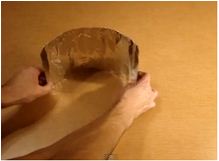
3. Put your aluminum foil, behind your router in a position like the standing aluminum foil will hug the router.

4. Let's look at the result. In the left image, before using the aluminum foil, the signal is only two bars. After using aluminum foil, the image at the right side shows the signal bar with four bar. It's increased by two bars.
Like I've said before, it will increase the range of the signals after the signal power is increased, so you can reach the signal with your device outside your home.