Expected end tell error on AppleScript

Hi,
Using AppleScript, I am trying to select a menu item in iTunes but I get this following error message when I try to run this script. The error shows the following “Expected “end” or “end tell” but found end of script”.
I have searched for the solution from internet.
Any help would be grateful to you.
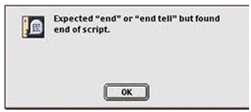
Expected “end” or “end tell” but found end of script.












