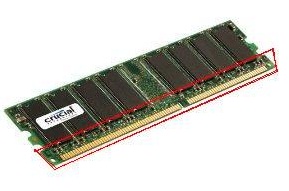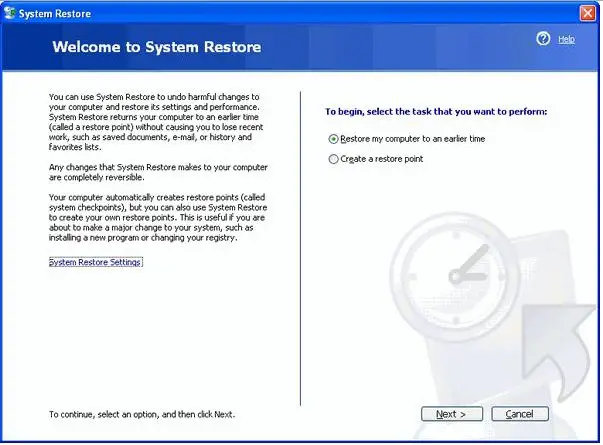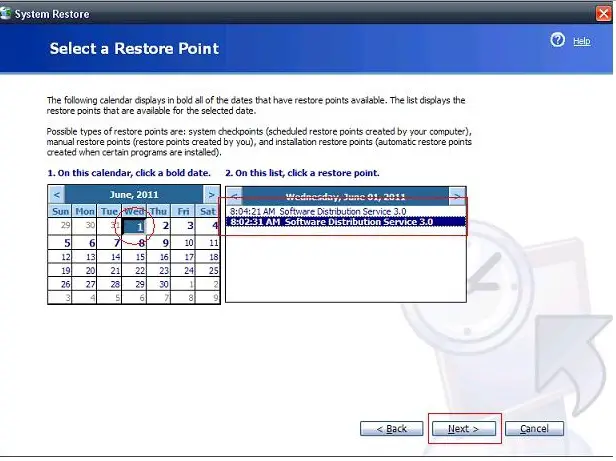Asked By
Dutchee
220 points
N/A
Posted on - 06/09/2011

Guys is anyone here knows why my computer doesn't open properly in the start up? And there's a sounds coming from my CPU. When I finally opened my computer,after 10-15mins. it will automatically shutdown.
This is my first time I encountered it. It makes me so shock, when I here that long (toot) sounds So I just unplugged the cord. My friend told me to try to system restore my computer.
I don't have any idea how to do that and I'm afraid to fix it. My friend is too busy on his job, he doesn't have any time to go to my house to help me. Anyone here can please help me? Is it right that doing system restore is the solution for this? Or anything else that you know will surely fix bluescreen?.. Hope to hear from you guys, thanks in advance.
Experiencing sounds coming from my CPU

Hello Dutchee,
That sounds usually main reason is about the memory RAM, Hard disk drive or because of the viruses. I have here 4 solutions for you to fix your problem. Hope with this, will help you to resolve your problem.
First Solution:
As I say, usually the long (toot) sounds coming from your CPU is the memory RAM, Hard disk drive problem symptoms.
Check the Memory RAM first, take a look maybe it doesn't plug correctly then do also to clean it and get eraser and soft cloth.
Follow these steps:
Step 1: Remove the memory RAM in your CPU, then using the eraser rub the golden surface only.
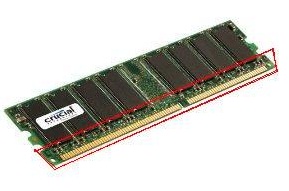
Step 2: After, wipe the particles of the eraser of you soft cloth.
Do the same way from the other memory RAM.
Step 3: Plug the memory RAM after cleaning it, but don't open first your computer.
Let's proceed now on your Hard disk drive.
Step 1: Check the connectors if it is inserted properly, or maybe it loose.
Step 2: If everything is good, insert the connectors to your hard disk drive then open you computer.
You may also check the hard disk drive to other computer, to see if the same problem will happen. If not, there is no problem in you hard disk drive.
Second Solution:
In System Restore? Yes, it can resolve your problem with this. System Restore will help you to restore the day when your computer work properly.
Step 1: Run your pc into Safe Mode(F8), press and hold F8 during the initial startup.
Then follow this steps:
Step 2: At the Windows Advanced Option, -> select Safe Mode and hit ENTER.
Step 3: Select the Operating System, -> hit Enter.
Step 4: When your already in Safe Mode, the Desktop dialog box will open.
Step 5: Just click NO button to run the System Restore, then select Restore my computer to an earlier time, -> click Next.
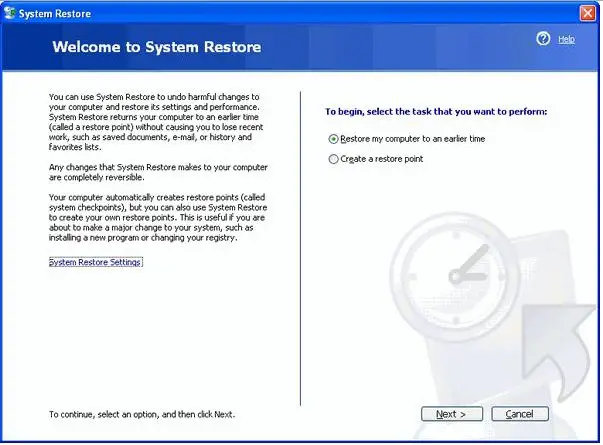
Step 6: In the calendar, choose the day before when your computer working in a good condition, -> click NEXT and it will automatically restart your computer.
The picture below will show you a sample. On the calendar I choose date (June 1), then in the restore point it is the list of the software or Window updates you downloaded that date. You are going to select what software you want to restore in that day.
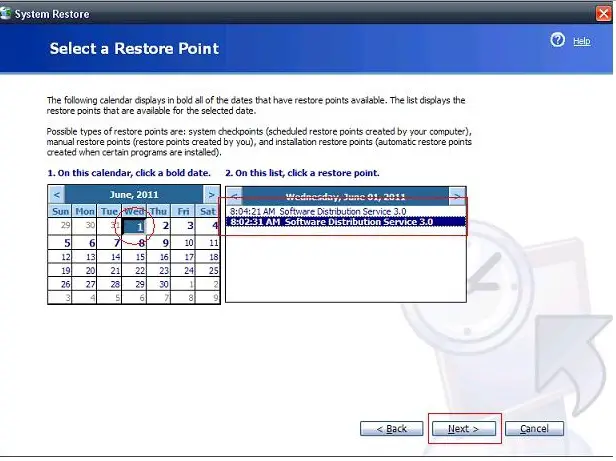
Third Solution:
And about the automatic restart here is the solution for that.
You may set the Turn off the Automatic Restart under the Startup and Recovery. Follow these steps:
Step 1: Run your computer into Safe Mode, follow steps 1-3 in Second Solution.
Step 2: And in the startup the Desktop dialog box will open then select YES button.
Step 3: Press the Windows key and right click My Computer -> select Properties
Step 4: On the Advanced Tab, click Settings under Startup and Recovery.
Step 5: Uncheck the box with Automatic Restart and click OK
Step 6: Then restart your system in normal mode.
Fourth Solution:
And try to scan your computer using your updated anti-virus. Viruses is usually main reason in appearing bluescreen, specially when your computer infects by spyware. Spyware is too silence by affecting your system, like destroying hard drive, slow internet connection and it automatic change your settings. So here is the methods to remove it. Follow these steps:
Step 1: In your anti-virus, click tools, -> select update.
Updating anti-virus is very important, it can easily detect the viruses in your computer if it is updated.
Step 2: Select Tools tab, -> select scan computer and wait for a minutes.
Step 3: When scanning is done, look for the Scan results and check the virus detected. You can see the files that infected in object.
Step 4: All you have to do is to remove that infected files. If you won't remove them, it can infect the other software.
And I recommend you to download the Spyware Vaccine, it can help you to remove all spyware and to protect your computer to viruses/spyware.
Download Spyware Vaccine
Experiencing sounds coming from my CPU

If you are able to uncover your CPU then it is best way to solve your problem.
Ok i will tell you all the things just follow them and you will solve your problem.
Take a screw driver and open all the nuts of your CPU. If it does not contain any, then try to remove the cover with the supporting handle.
Now when the cover is removed plug the CPU Socket in and see which device is making sound, it happens when your CPU have a lot of dust and other mist in there and that's why it cause problem in running the CPU components.
It would be POWER SUPPLY or fan of the Processor. These things are of most important in a PC so be careful and see where your problem is located. You can try some blower (VACUUM) type also for this process. And make sure all the dusk is removed from there.
Check any interruption in fan of processor or of power supply. The major reason is that when you start your PC then one of these devices are heated up or make interrupt and it shutdown your PC. So recover your problem soon as it can also cause to some BIG problem.
OK good buy for now.