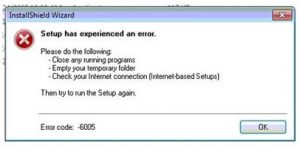Explain About Error Code 6005 On Windows Device Methods To Resolve It.

I am currently using Windows 8 on my computer. During installation of an application. The screen freezes for few seconds and error code 6005 comes on the screen. What does it mean and how to resolve it? Please help.