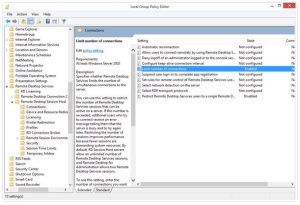Explain How To Increase Remote Desktop Sessions In Windows 2008 On My Computer.

I am currently using the Windows 10 operating system on my computer. I have installed the Windows Server 2008 on it. I want to connect some desktops to it. Can someone tell me how to increase remote desktop sessions in Windows 2008 on my Windows PC?