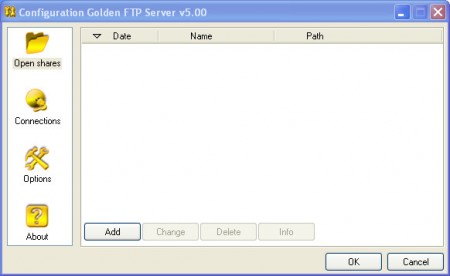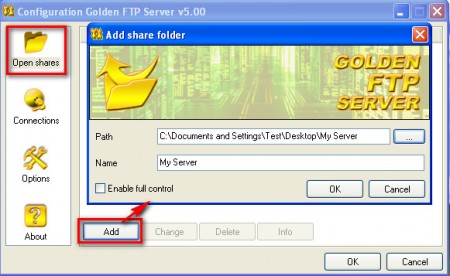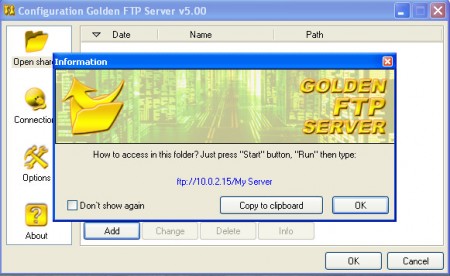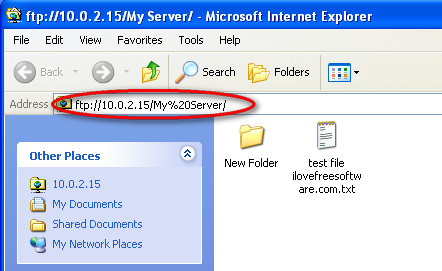Explain how to use Golden FTP Server at home

A few days ago I wanted to set up a FTP server from my PC at home. I did some research, read a bunch of stuff but still couldn't figure it out. I wanted to share some files on the server, and also users to be able to get those files. I hope you understand what I mean. What I want, is for you to help me and explain to me how to use Golden FTP Server with step by step instructions if possible.