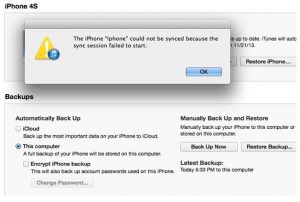Why I am unable to synchronize my iPhone with any existing application? Every time I try to sync it with iTunes, it gives an error message “the iPhone could not be synced because the sync session failed to finish.” Please help me to fix it.
Explain The IPhone Could Not Be Synced Because The Sync Session Failed To Finish Failure

There can be many reasons for not to sync with a particular software or application.
You can apply the below method. It will resolve your problem.
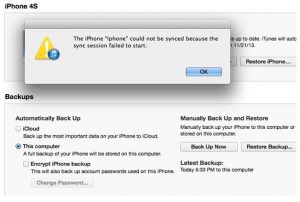
Whenever you enquire the “Sync failed to finish” bug, do not remove the connection.
Let the devices be connected.
Select the File option and its Devices.
Hit the Transfer Purchases from iDevice.
It will fix the sync issue.
Explain The IPhone Could Not Be Synced Because The Sync Session Failed To Finish Failure

One possible reason why this happens is that you didn’t update iTunes. Since you have a failed synchronization with your iPhone using iTunes, first, try restarting your phone. Turn it off and then turn it back on. This ensures that your phone is running on a fresh system. After this, download and install the latest Apple iTunes. Most common problem with iTunes is an outdated program.
Once iTunes is updated, start iTunes then connect your iPhone to your computer using the USB cable. In iTunes, select your device and then try synchronizing again. See if this works.