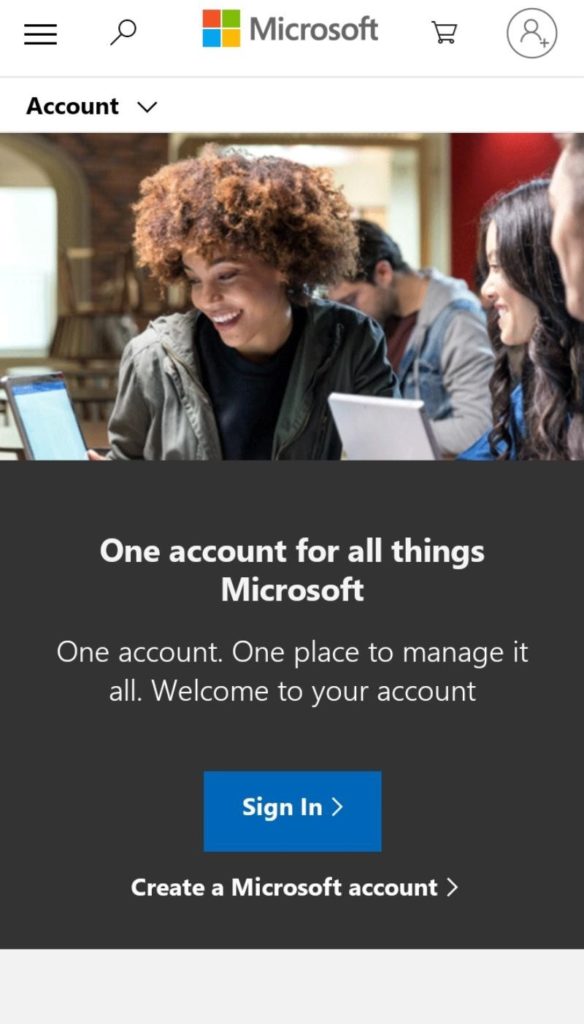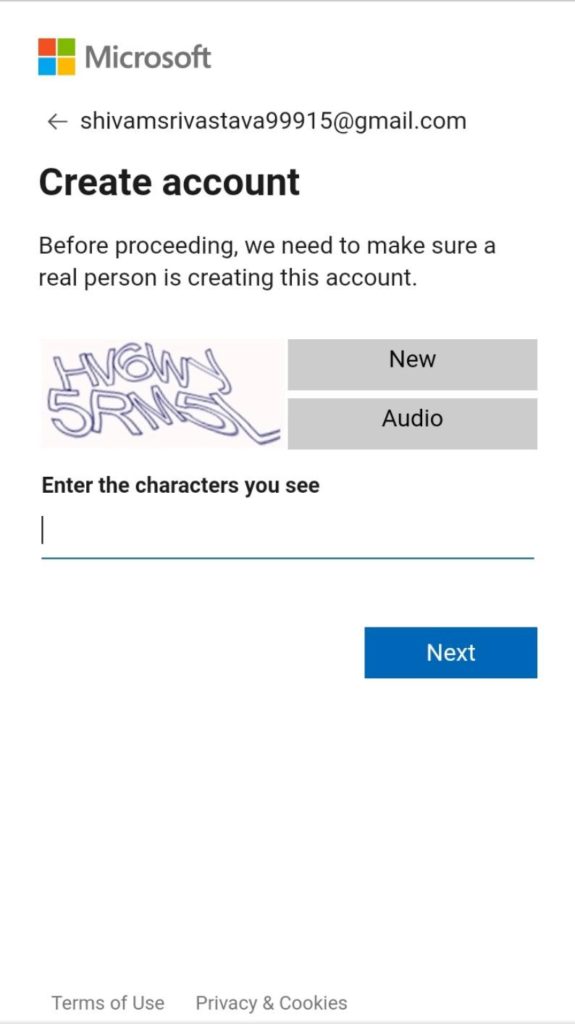Explain The Steps To Create The Microsoft Email Account

Hi! I am an IT company employee and want to create a Microsoft account. Describe the steps to create a Microsoft account using the email address?