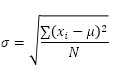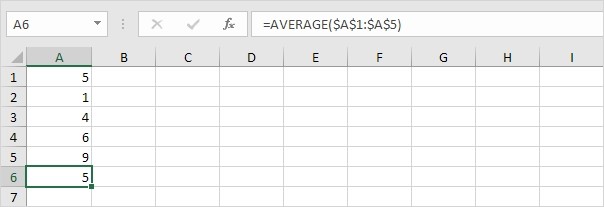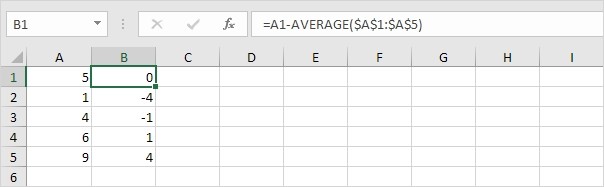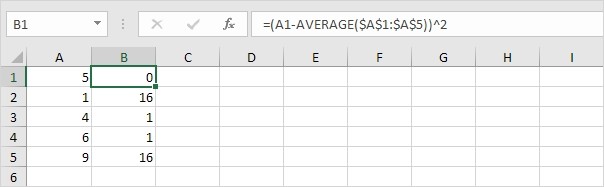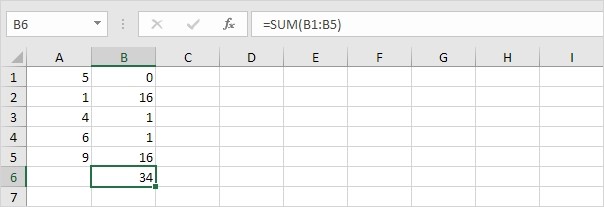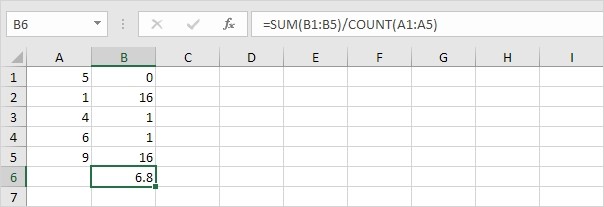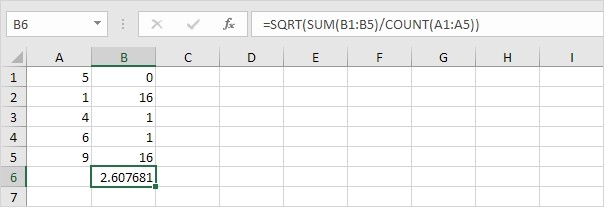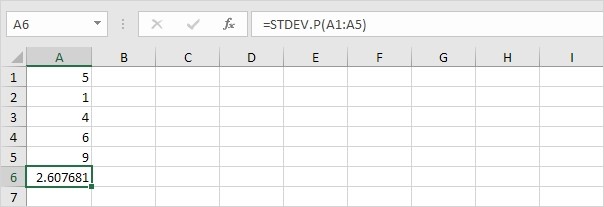Explanation About The Standard Deviation In Excel
Asked By
0 points
N/A
Posted on - 08/20/2020