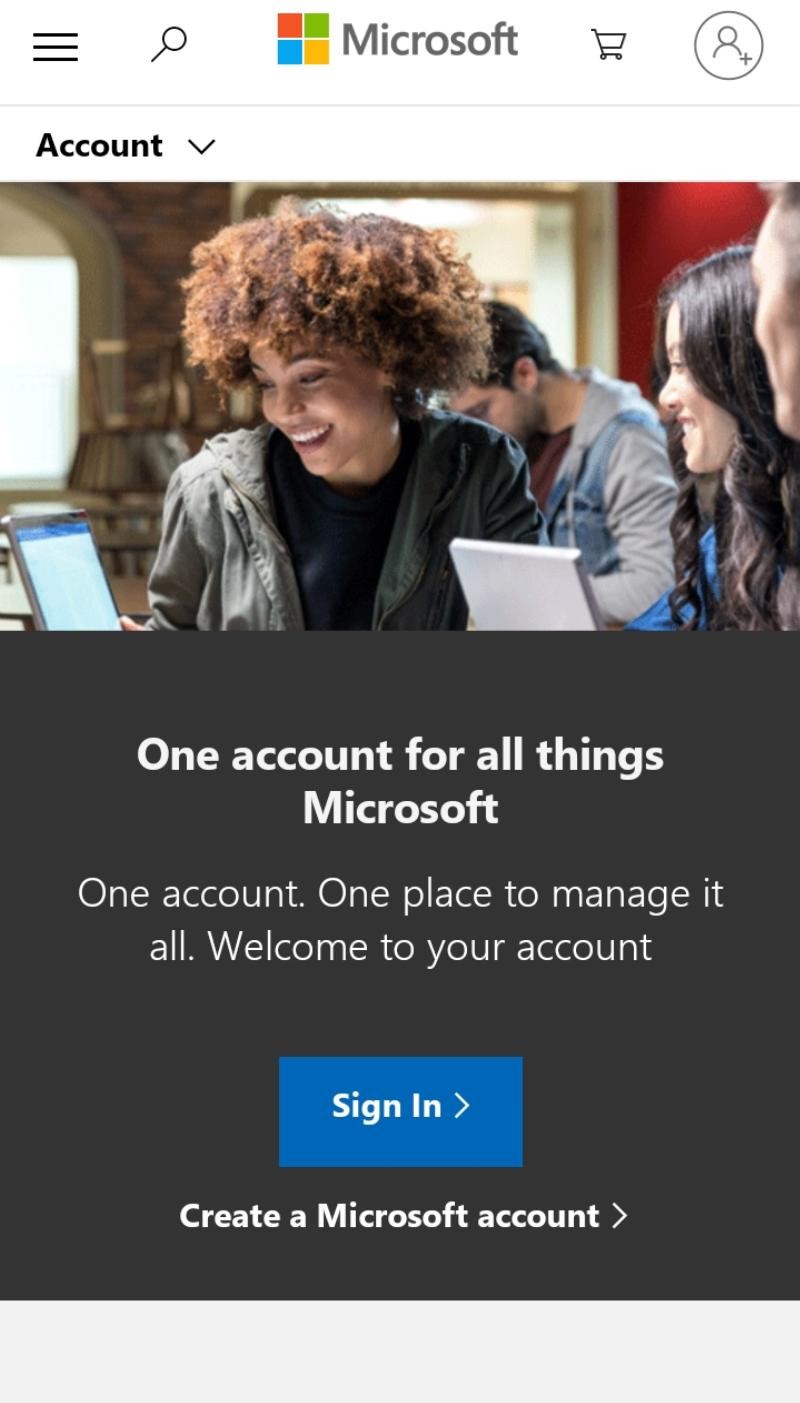Explanation Of Each Of The Steps For The Creation Of A Microsoft Account

Hi! I am an IT company employee and want to create a Microsoft account. Describe the steps to create a Microsoft account using the phone number?