Explorer error in Windows 7. When i search i get this error.

Explorer error in Windows 7. When I search I get this error. "Debug error! Program: C:Windowsexplorer.exe This application has requested the Runtime to terminate it in an unusual way."
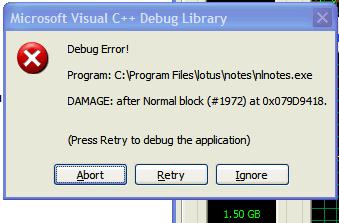
Microsoft Visual C++ Debug Library
Debug Error!
Program: C:Windowsexplorer.exe
This application has requested the Runtime to terminate it in an unusual way.
Please contact the application's support team for more information.
(Press Retry to debug the application)
I am surprised to see even Windows 7 having such errors. I am just trying to search some files in drive D and get this error repeatedly and this closes all the Explorer windows and makes me open them again each time.
Is there a fix for this?












