Explorer.exe-No Disk dialog box keeps popping up on Window 7

After I reformatted my Presario Cq41 laptop there's a dialog box that keeps popping up.
I don't have any idea of what it is all about. I keep searching on the net and find no answer.
I really need help, it annoys me, every time I open my laptop it always appears.
I will list down all the things I've done to solve my problem
- I try to run my Ccleaner program. Check all the bad registry files and delete it though nothing happens.
- I found a post from a site telling me to disable Quick Time player on the start-up cause it maybe the one that causes the error but also nothing happens.
- I also try using the restore point
- Every time it appear on the screen I try do delete it in the Windows Task manager processes, it will be gone for a few seconds but will appear again.
I just reformatted my c:/drive and install a fresh windows 7.
Please someone help me with my problem.
By the way I use a counterfeit windows 7 ultimate before and install a new windows 7 starter which is a genuine product.
Here is the error dialog box that keeps popping up.
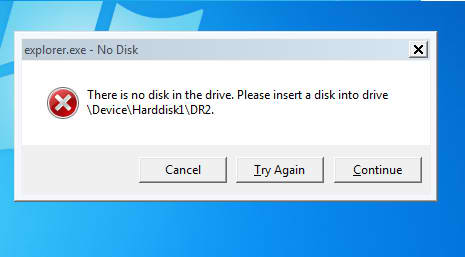
explorer.exe – No Disk
There is no disk in the drive. Please insert a disk into driveDeviceHarddisk1|DR2.
Cancel Try Again Continue












