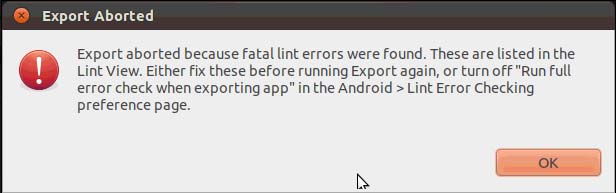Export aborted because fatal lint errors were found

Hello,
I am running Mac Operating System and unable to export signed or unsigned application package and getting this export aborted error message. I am trying to resolve this matter as soon as possible but unable to find relative solutions. I extremely need your assistance to fix this issue. Thanks for any help. Thanks for any help.
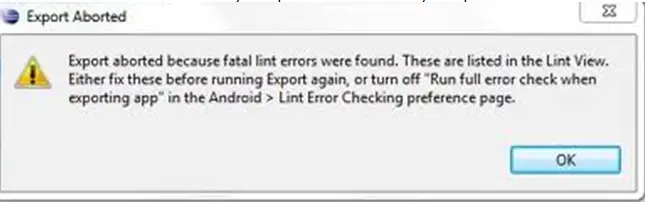
Export Aborted
Export aborted because fatal lint errors were found. These are listed in the Lint View.
Either fix these before running Export again, Or turn off “Run full error check when exporting app” in the Android› Lint Error Checking preference page.