Asked By
Arabella
10 points
N/A
Posted on - 10/23/2013

Hi,
Export all my gmail contacts into an excel
I want it in a nice columned way so i can sort and work on which ones i need to delete etc.
Can i have the step by step process.
Good day
Export all my gmail contacts into an excel

For this the CSV Format is the easiest way to full fill your problem. Following steps can easily taken to export contacts from Gmail to excel.
-
Go to the contact tab in your Gmail account. (Click on the arrow near the Gmail logo.)
-
Select the contacts that you need to export.
-
Click More in the appeared bar.
-
Then click on export .
-
Choose options from the appeared window.
-
Now Open the Excel Application
-
Go to the Data tab
-
Then click on " Form text"
-
After that Import Wizard will open
-
Complete the Wizard
Now you have done exporting contacts!!!
Export all my gmail contacts into an excel

You can easily export your Gmail contacts into an Excel. The trick is to export your contacts in.csv format. .csv stands for comma separated value. Then, you can open the file using Microsoft Excel and your contacts are exported. Following are the steps.
1. In Gmail, Navigate to Contacts.
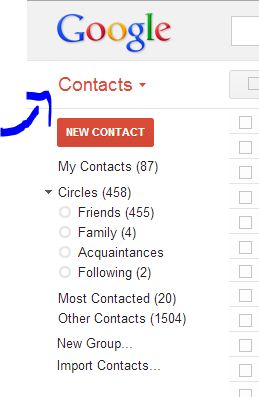
2. Now, Select the contacts you want to export; else you can select all the contacts or some particular contact group also.
3. On the Right hand corner, find More, drop-down to click on export.

4. Select the export format as the CSV format.
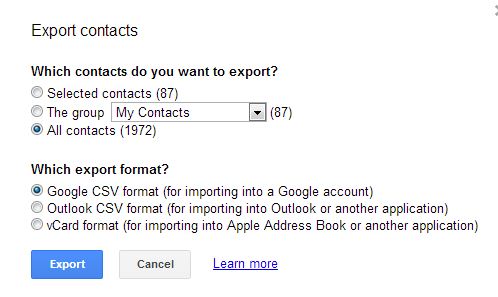
5. Now, you can easily click on the file to open it in excel.
6. You can also open Microsoft Excel, Navigate to Data tab > From Text to get external Data from Text. The wizard will start, follow the steps and get all your contacts exported in excel.













