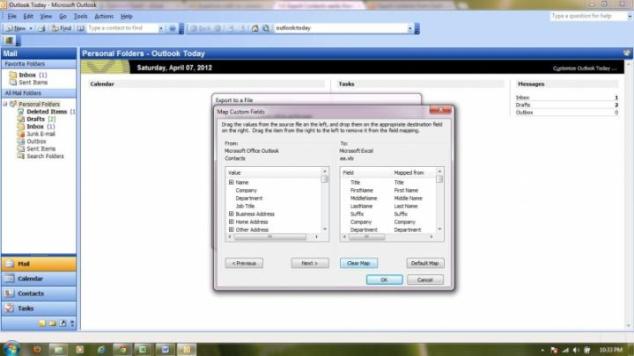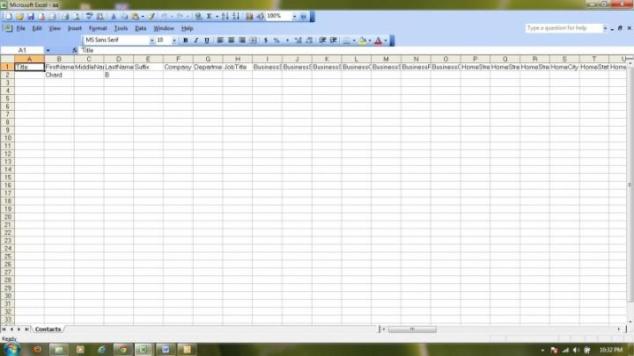Export Contacts easily from OUTLOOK to EXCEL
Asked By
30 points
N/A
Posted on - 04/07/2012

Dear friends
I have contacts in Microsoft Office Outlook.
I would like to export my contacts from outlook to Excel or to another program for updating.
Thanks