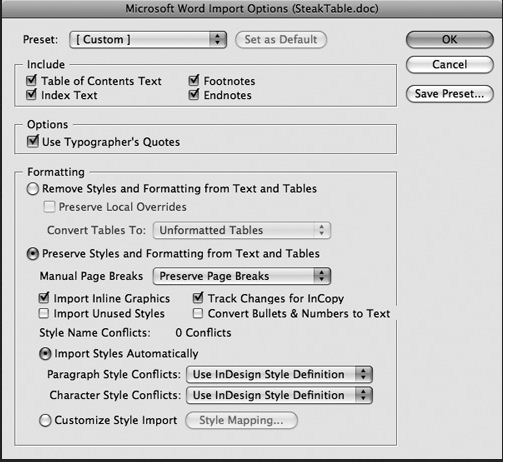As a bookkeeper in our Cooperative, I have kept our chart of accounts in MS word format and I want to export this into Microsoft excel. Can you please help me on how export my chart of accounts in microsoft excel from word document?
Exporting chart of accounts Microsoft excel from word

If you are using Microsoft Office 2003, here is how it is done.
1. In Microsoft Word, select the table by pointing the table and click.
2. Click Copy on the Standard toolbar.
3. Open Microsoft Excel.
4. Click on the cell where you want to paste the table and click Paste.
5. For formatting, click Paste Options, Match Destination if you want the same format used by Excel or Keep Source Formatting if you want the format used in Microsoft Word.
Hope this will solve your issues. Thank you.
Exporting chart of accounts Microsoft excel from word

Hi Denise,
What you can do is to import table format from Word to Excel. There are limitations when you do this it causes formatting limitations and also design limitations, you may need to reformat all the text and the tables so it matches the columns. If you are planning to import your chart of accounts to an accounting software you have to copy a sample chart of accounts file from it and make sure your excel has the same column number and column name. Going back with MS Word here is a simple step you can follow:
-
On your Word, choose FILE > Place and then go to .doc file.
-
Put a check on Show import options.
-
Click Open and then a dialog box for Microsoft Word Import Options opens.
-
Select Preserve Formatting from Text and Tables, and then click OK.
-
Since the table is text format, it is inserted on the text part of Excel.