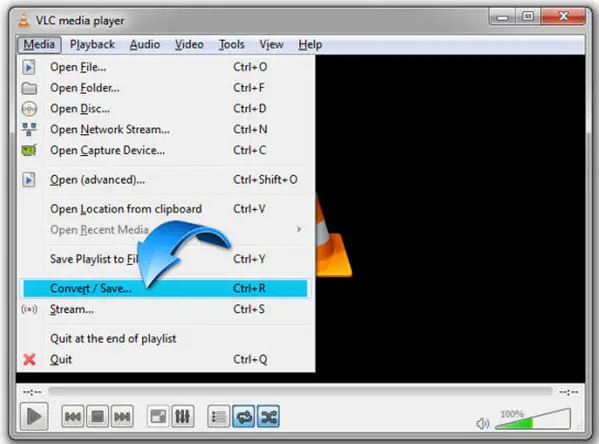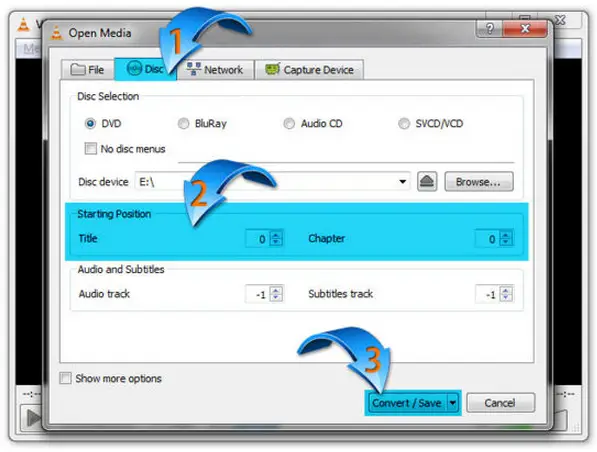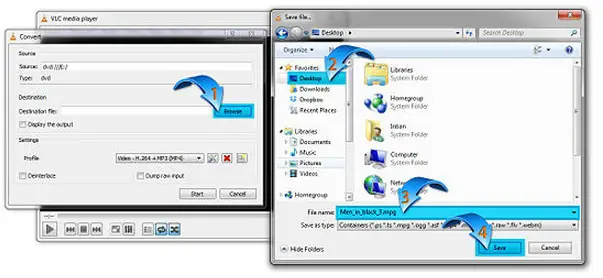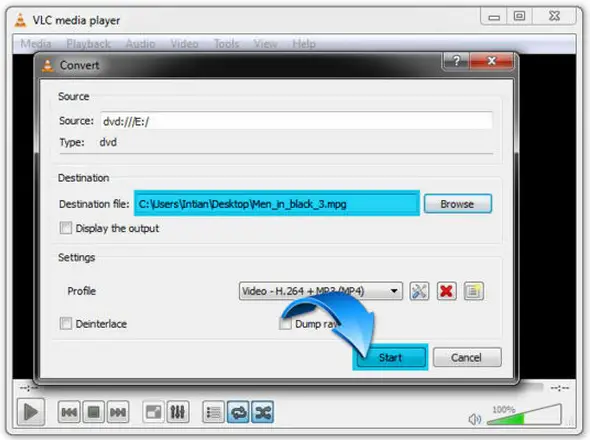Exporting sound clips from dvd using fedora
Asked By
10 points
N/A
Posted on - 05/27/2013

My boss gave me several DVDs to process for the audiobook we are to launch next month. I have to extract several audio clips from these DVDs. I have a fedora 14 installed in our computer. How do I export these sound clips from the DVDs using Fedora?
Thank you!