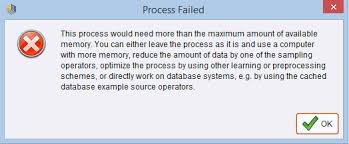Hello,
I have 8GB RAM this error tells me that I don’t have enough memory. This error appears when I’m trying to extend STATISTICA Text mining capabilities using R Integration. Any solution for my problem ? Is there a problem with my RAM ?
Thanks !
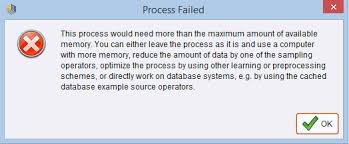
Process Failed
This process would need more than the maximum amount of available memory. You can either leave the process as it is and us computer with more memory, reduce the amount of data by one of the sampling operators, optimize the process by using other learning or preprocessing schemes, or directly work on database system, e.g. by using the cache database example source operators.
Answered By
de Blair
10 points
N/A
#178339
Extending STATISTICA Text Mining Capabilities using R Integration

Hi,
While working with the larger Data sets, along with lower support during item set generation via “FPGrowth. Memory usage really takes a toll over RAM. I afraid there is no way to avoid this, provided you are doing this only.
But that is may not be the single culprit, a faulty algorithm having, strictly applicable to any data set having specific fixed sizes. You must be aware about what is going on within the algorithm. You should fetch your data from databases (the real relational ones, not access, etc.) and store the results there as well.
One more thing, you should always take care about is the classification setting of amount of labeled and unlabeled data used for the preprocessing models. Make a habit of doing these operations in batches, and there will be no over growing data to bother you. We can’t deny about the effect of other factor as well, such as like OS, memory, and none of the less, your intentions with the data.
hope this may help you.
Extending STATISTICA Text Mining Capabilities using R Integration

It is true that 8 GB of RAM is really more than enough to run a computer and different programs. But if you have 8 GB RAM and you are using a 32-bit Microsoft Windows, your total amount of memory is not utilized efficiently. Normally, for x86 Microsoft Windows operating systems, only 2 GB of RAM are properly utilized.
The rest is either wasted or used inefficiently. If your program requires a bigger amount of RAM while you have 8 GB, then maybe your operating system is not using it properly which usually happens on 32-bit Microsoft Windows. To try and fix it, you probably want to change your operating system to 64-bit so you will be able to use your 8 GB RAM very efficiently.
But to be able to shift to 64-bit Microsoft Windows, your entire CPU needs to be converted to 64-bit because that’s when you can install a 64-bit operating system. It is your operating system that will decide which version to install whether 32-bit or 64-bit depending on your CPU architecture. For the latest version of STATISTICA, visit STATISTICA Data Miner and STATISTICA Text Miner.
The latest version supports Windows XP, Windows Vista, Windows 7, and Windows 8 as well as Windows Server 2003 and Windows Server 2008.