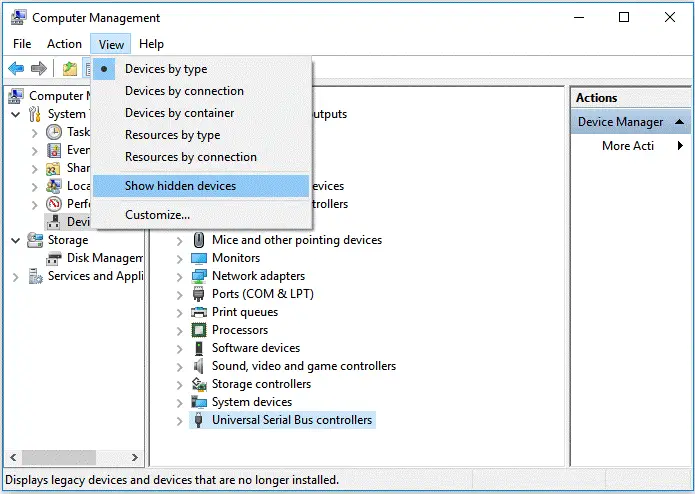How should I troubleshoot the problem of External Hard Drive 1tb Seagate that is not working without losing any data? What are the ways to solve the hard drive not detected problems?
External Hard Disk Of 1tb Seagate Is Not Working.

It is very crucial that you must follow the instruction carefully; else you have high chances to lose your data. If the External Hard drive 1Tb Seagate is not detected on your device, you must try doing some normal troubleshooting mechanisms:
1. You must check the drive on some other computer first. If the same issue is appearing there, then try changing the cable you are using.
2. Also, change the USB port you are trying to put the drive-in. It may happen that the problem is in the USB port.
3. Check that even if the Hard drive is blinking or not, i.e. it is working or not. Else, you have to try some advanced troubleshooting techniques like below.
4. Check your Disk Management under system tools. It sometimes shows you different characters or icons for the drive. But even if you are getting that, you can recover your data from it.
5. If you don’t get anything there, go to the device manager.
Take the check on the disk drives status of running.
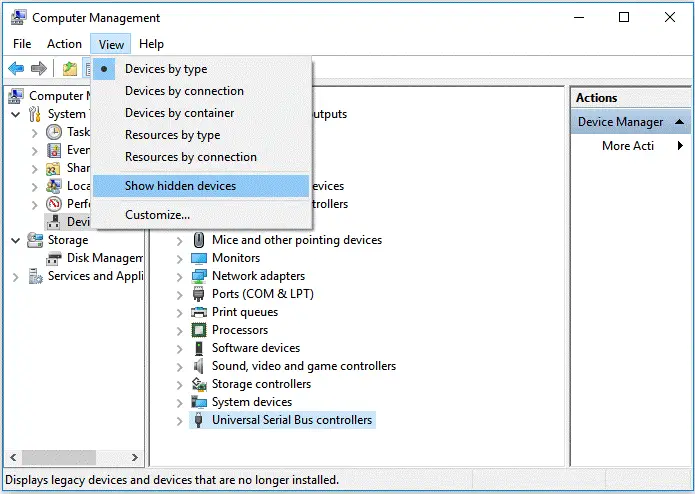
6. Even if you don’t get anything from there, try searching for the unknown drive in it.
7. If you get one, check its properties.
8. If you get some errors like error 10 etc. then come back, uninstall the drive that is facing issues, and start a find for the updated driver software. Switch off the computer, take the drive out, and again start the device. You will get to see the windows getting the device drivers again.