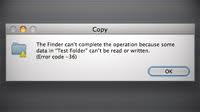External hard drive error -36

I got a Lacie 250 GB external hard drive (with two partitions). But I think, I disconnected it from my iBook without ejecting the drives first. After doing so, I can't copy files into any of the two partitions anymore. When I tried to do so, I got this error message:
"the finder could not complete the operation because some data in X could not be read or written. (error code -36)"
There's no problem with the file, as I can copy it to the other partition on the same external hard drive. So, I used disk utility (OS x 10.4.11) and repaired both drives. Disk utility did its thing and repaired the partition which had a problem. But, I'm still getting an error -36.
Can anyone suggest something else to try?