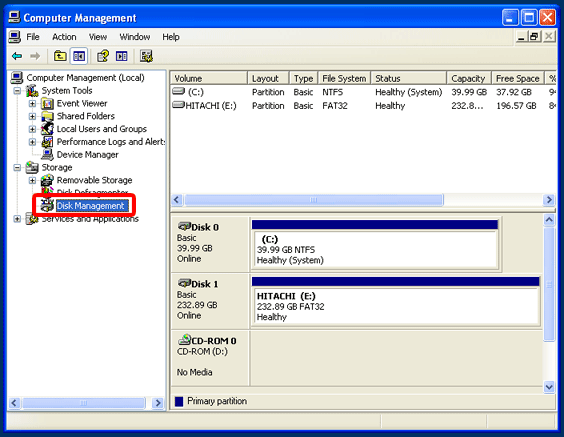External Hard Drive not recognized by Computer

Hi, I have a 160GB Swingline external HD that connects to a laptop with USB (2x). At times, my laptop does not recognize the drive is plugged in and I resolve the problem by unplugging and plugging it a few times. In disk management, the same thing happened and I would like to know how to fix this. I would also like to know how to remove all partitions to use the entire capacity. Currently about 8.9GB is allocated to a partition that I cannot use.