External item picker control / No BCS problem on InfoPath 2010 form

Hello,
I am running Windows 7 Operating System and I get the following error message when opening InfoPath with MS Office 2010 Professional. The problem is that this component seems to be installed. What else could I do about that?
I would be grateful to you for any assistance.
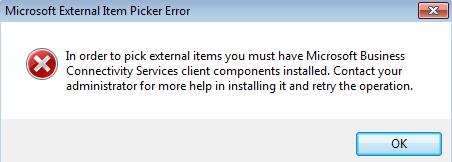
Error:
In order to pick external items you must have Microsoft Business Connectivity Services client components installed. Contact your administrator for more help in installing it and retry the operation.












