Extract: error writing to file sdata.grf

Hi Experts,
While installing RAGRAY (with kRO and Renewal) I received an error message with the setup.
The current configuration of my machine is in favor of the software.
Please help me to solve the problem.
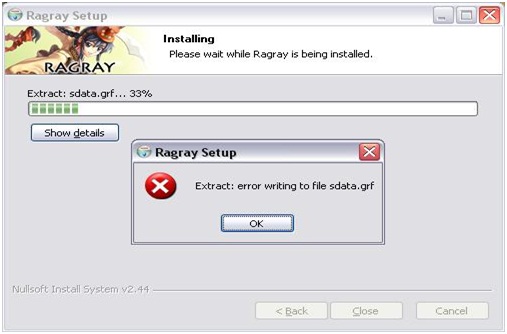
Ragray Setup
Extract: error writing to file sdata.grf












